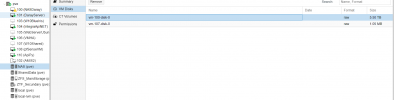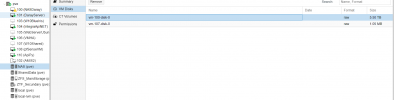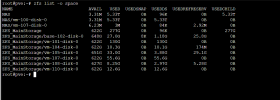Hi, im begginer about proxmox, I acctually use 7.4 for vm linux for develop and a NAS freenas, I was add a physical Disk 6TB, and I was added to this VM a disk of 5T of space only for NAS Storage, but recently I was made backups and the free space in freenass is arround 1.3TB but the space on ZTF virtual disk is 5.50TB, is a little bit more bigger that 5TB which it was created and this issue make freeze the VM NAS, how can I do for fix this, how to clean or flush this volume exceeded.