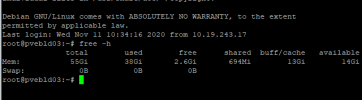Hi,
I have an Dell blade server rack and I need more memory on one of my bland but I found that it has 24gb ram but somehow Proxmox sees 55gb...

Where could that be from.
I want to buy and ugprade the ram level but I was not expecting 24gb...
Also, I read something that I am affraid would apply here: "I am using XenServer hypervisor and all these 4 servers are in a pool. I heard that, all servers in the pool should be in identical configuration by cpu, memory and all hardware configuraiton."
Is this applies to Proxmox also?
Thanks for the info
I have an Dell blade server rack and I need more memory on one of my bland but I found that it has 24gb ram but somehow Proxmox sees 55gb...

Where could that be from.
I want to buy and ugprade the ram level but I was not expecting 24gb...
Also, I read something that I am affraid would apply here: "I am using XenServer hypervisor and all these 4 servers are in a pool. I heard that, all servers in the pool should be in identical configuration by cpu, memory and all hardware configuraiton."
Is this applies to Proxmox also?
Thanks for the info