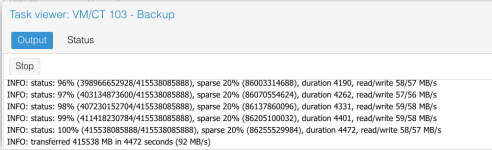Hi Folks,
We currently have the problem that backup operations are not running correctly (pve-manager/5.4-13/aee6f0ec (running kernel: 4.15.18-27-pve))
Although a 100% backup was performed according to the Proxmox backend user interface, the vzdump logs indicate a backup failure.
In addition, the canceled backup processes persist and cannot be deleted (even though vzdump.lock and vzdump.pid were executed before the kill -9 $ pid).
What has to be done now?
A restart of the Proxmox host? Can restarting the Proxmox host cause inconsistencies if the backup is not completed?
We are grateful for every tip.
Many Thanks,
Claus
We currently have the problem that backup operations are not running correctly (pve-manager/5.4-13/aee6f0ec (running kernel: 4.15.18-27-pve))
Although a 100% backup was performed according to the Proxmox backend user interface, the vzdump logs indicate a backup failure.
In addition, the canceled backup processes persist and cannot be deleted (even though vzdump.lock and vzdump.pid were executed before the kill -9 $ pid).
What has to be done now?
A restart of the Proxmox host? Can restarting the Proxmox host cause inconsistencies if the backup is not completed?
We are grateful for every tip.
Many Thanks,
Claus
Code:
root 4893 0.0 0.1 527924 85812 ? Ds Apr20 0:00 task UPID:d10239:0000131D:0363F19E:5E9D0222:vzdump::root@pam:
root 8330 0.0 0.0 578456 44920 ? Ds Oct14 0:05 task UPID:d10239:0000208A:5E763C50:5F8626B8:vzdump:103:root@pam:
root 29193 0.0 0.0 578004 42776 ? Ds Oct13 0:05 task UPID:d10239:00007209:5E6B5C06:5F860AE1:vzdump:103:root@pam:Attachments
Last edited: