Hi all,
PVE: Latest 6.4-5 (PVE 5.4.106-1)
Total system RAM is 256GB
SSD is WD SN750 2T x 6 in RAID-Z2, compression=lz4
VM : cache=writeback discard=on, size=501G, ssd=1 (see attached code)
VM Crystal Disk's RND 4K and IOPs are much slower than individual drive in bare-metal system.
Some other real world usage confirms that 4K random read/write is really bad. (program completion time 5 times slower than individual drive)
How can I diagnose?
Thank you very much!
in Windows VM, RAID-Z2
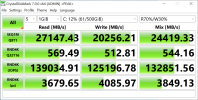
Individual drive

VM
PVE: Latest 6.4-5 (PVE 5.4.106-1)
Total system RAM is 256GB
SSD is WD SN750 2T x 6 in RAID-Z2, compression=lz4
VM : cache=writeback discard=on, size=501G, ssd=1 (see attached code)
VM Crystal Disk's RND 4K and IOPs are much slower than individual drive in bare-metal system.
Some other real world usage confirms that 4K random read/write is really bad. (program completion time 5 times slower than individual drive)
How can I diagnose?
Thank you very much!
in Windows VM, RAID-Z2
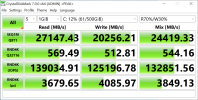
Individual drive

Code:
zfs get compression nvmepool
NAME PROPERTY VALUE SOURCE
nvmepool compression lz4 local
zpool iostat
capacity operations bandwidth
pool alloc free read write read write
---------- ----- ----- ----- ----- ----- -----
hddpool 892G 10.0T 1 13 32.3K 236K
nvmepool 473G 10.4T 698 2.91K 2.27M 54.8M
rpool 3.23G 925G 1 40 28.6K 690K
---------- ----- ----- ----- ----- ----- -----VM
Code:
agent: 1
args: -machine type=q35,kernel_irqchip=on
balloon: 0
bios: ovmf
bootdisk: scsi0
cores: 16
cpu: host,hidden=1,flags=-pcid;+ibpb,hv-vendor-id=whatever
efidisk0: local-nvme:vm-500-disk-1,size=1M
hostpci0: 21:00,pcie=1,romfile=rtx2080ti.rom,x-vga=1
ide2: none,media=cdrom
machine: q35
memory: 32768
name: XXXXX
net0: virtio=XXXX,bridge=vmbr0,firewall=1
numa: 1
ostype: win10
parent: Basic
scsi0: local-nvme:vm-500-disk-0,cache=writeback,discard=on,size=501G,ssd=1
scsihw: virtio-scsi-pci
smbios1: uuid=XXXXXX
sockets: 1
usb0: host=11-2,usb3=1
usb1: host=11-1.2,usb3=1
vga: none
vmgenid: XXXXXXX
Last edited:

