I upgraded a test machine from 7.4 to 8 before I wanted to migrate to my production systems.
Since the first boot to pve8 it doesn't boot but it hangs indefinitely in networking systemd unit.
A workaround to let it boot I set net.ifnames=0 to the boot options. Only after commenting out the dhcpv6 setting in /etc/network/interfaces it boots without problems but without IPv6, which is crucial to me.
Snippet of the network config how it is now:
The log is from journal:
I tried to run dhclient -6 manually and in wireshark it looks allright to me:
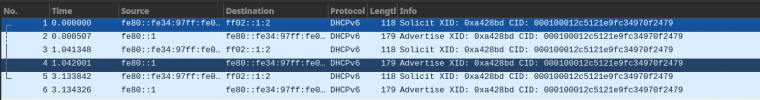
Edit:
I'm using static DHCPv6 assignments. The DUID before and after the upgrade of the systems are different though.
Since the first boot to pve8 it doesn't boot but it hangs indefinitely in networking systemd unit.
A workaround to let it boot I set net.ifnames=0 to the boot options. Only after commenting out the dhcpv6 setting in /etc/network/interfaces it boots without problems but without IPv6, which is crucial to me.
Snippet of the network config how it is now:
Code:
auto enp3s0
iface enp3s0 inet dhcp
#iface enp3s0 inet6 dhcpThe log is from journal:
Code:
Jul 24 01:16:40 8700k info[691]: executing /sbin/dhclient -6 -x -pf /run/dhclient6.enp3s0.pid -lf /var/lib/dhcp/dhclient6.enp3s0.leases enp3s0
Jul 24 01:16:40 8700k dhclient[731]: Can't bind to dhcp address: Cannot assign requested address
Jul 24 01:16:40 8700k dhclient[731]: Please make sure there is no other dhcp server
Jul 24 01:16:40 8700k dhclient[731]: running and that there's no entry for dhcp or
Jul 24 01:16:40 8700k dhclient[731]: bootp in /etc/inetd.conf. Also make sure you
Jul 24 01:16:40 8700k dhclient[731]: are not running HP JetAdmin software, which
Jul 24 01:16:40 8700k dhclient[731]: includes a bootp server.
Jul 24 01:16:40 8700k dhclient[731]:
Jul 24 01:16:40 8700k dhclient[731]: If you think you have received this message due to a bug rather
Jul 24 01:16:40 8700k dhclient[731]: than a configuration issue please read the section on submitting
Jul 24 01:16:40 8700k dhclient[731]: bugs on either our web page at www.isc.org or in the README file
Jul 24 01:16:40 8700k dhclient[731]: before submitting a bug. These pages explain the proper
Jul 24 01:16:40 8700k dhclient[731]: process and the information we find helpful for debugging.
Jul 24 01:16:40 8700k dhclient[731]:
Jul 24 01:16:40 8700k dhclient[731]: exiting.
Jul 24 01:16:41 8700k info[691]: executing /bin/ip -6 addr show enp3s0
Jul 24 01:16:41 8700k info[691]: executing /sbin/dhclient -6 -pf /run/dhclient6.enp3s0.pid -lf /var/lib/dhcp/dhclient6.enp3s0.leases enp3s0
Jul 24 01:16:41 8700k dhclient[734]: XMT: Solicit on enp3s0, interval 1050ms.
Jul 24 01:16:41 8700k dhclient[734]: RCV: Advertise message on enp3s0 from fe80::1.
Jul 24 01:16:42 8700k dhclient[734]: XMT: Solicit on enp3s0, interval 2050ms.
Jul 24 01:16:42 8700k dhclient[734]: RCV: Advertise message on enp3s0 from fe80::1.
Jul 24 01:16:44 8700k dhclient[734]: XMT: Solicit on enp3s0, interval 4090ms.
Jul 24 01:16:44 8700k dhclient[734]: RCV: Advertise message on enp3s0 from fe80::1.
Jul 24 01:16:49 8700k dhclient[734]: XMT: Solicit on enp3s0, interval 7970ms.
Jul 24 01:16:49 8700k dhclient[734]: RCV: Advertise message on enp3s0 from fe80::1.
Jul 24 01:16:57 8700k dhclient[734]: XMT: Solicit on enp3s0, interval 16120ms.
Jul 24 01:16:57 8700k dhclient[734]: RCV: Advertise message on enp3s0 from fe80::1.I tried to run dhclient -6 manually and in wireshark it looks allright to me:
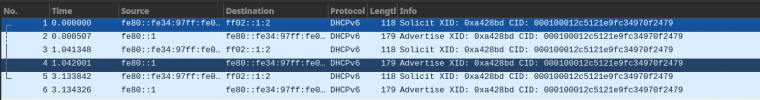
Edit:
I'm using static DHCPv6 assignments. The DUID before and after the upgrade of the systems are different though.
Last edited:

