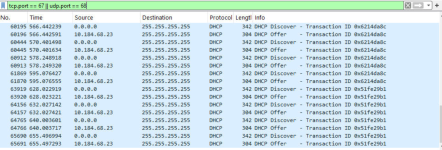dhcp Server issues
- Thread starter MCal27
- Start date
You are using an out of date browser. It may not display this or other websites correctly.
You should upgrade or use an alternative browser.
You should upgrade or use an alternative browser.
Hi,
You need to filter on ports 67 AND 68 in wireshark (capture all, stop, and filter after capture).
And at the same time do it on the host when forcing client to request IP via DHCP, and post both results (in code tag preferably).
And make sure you have nothing that can block the request inside Windows (like a bad firewall rule or firewall in public profile).
EDIT :
Or else you can provide pcap files if you're not sur.
And the result of :
Best regards,
You need to filter on ports 67 AND 68 in wireshark (capture all, stop, and filter after capture).
And at the same time do it on the host when forcing client to request IP via DHCP, and post both results (in code tag preferably).
And make sure you have nothing that can block the request inside Windows (like a bad firewall rule or firewall in public profile).
EDIT :
Or else you can provide pcap files if you're not sur.
Code:
tcpdump -i {INTERFACE} port 67 or port 68 -vv -w mypcapfile.pcapAnd the result of :
Code:
pve-firewall status && pvesh get /nodes/{node}/firewall/optionsBest regards,
Last edited:
Ok. Though I can’t see how it will help. BTW as part of troubleshooting I disabled windows server firewall so it can’t be that, and I tested with an iPhone on Ethernet which also didn’t work, so it’s nothing on the client pc.
I’ll post requested details shortly, but I think we need to focus on why Proxmox isn’t letting the ports through
I’ll post requested details shortly, but I think we need to focus on why Proxmox isn’t letting the ports through
Hi,
I quote what a proxmox staff said :
Best regards,
Well, it's a bridge so unless a firewall is activated on proxmox (or something was installed on the host), nothing should filter packet since bridge only forwards and nothing more.I’ll post requested details shortly, but I think we need to focus on why Proxmox isn’t letting the ports through.
I quote what a proxmox staff said :
Cf : https://forum.proxmox.com/threads/dhcp-on-vm.152401/#post-691180the bridge configuration has nothing to do with DHCP for VMs. The bridge basically forwards everything that arrives on one port to all the other ports, so the bridge doesn't really know what it has to forward, it just forwards it.
Best regards,
That’s my understanding too and my Proxmox 7/Server 2016 system works perfectly! It’s definitely not windows server as I tried with both vm’s on each of the two Proxmox hosts and also with a pfsense VM. I can access its login page fine but again DHCP doesn’t function on that (yes I disabled dhcp server service on windows server).Hi,
Well, it's a bridge so unless a firewall is activated on proxmox (or something was installed on the host), nothing should filter packet since bridge only forwards and nothing more.
I quote what a proxmox staff said :
Cf : https://forum.proxmox.com/threads/dhcp-on-vm.152401/#post-691180
Best regards,
ok this is interesting. I added rules to proxmox firewall after turning it on, and I know get this. the server is offering dhcp, but the discover is still not happy. I again switched off the proxmox firewall and I still get the same. It's like simply adding the rules to the firewall helped abit. I used both port 67 and 68
Attachments
post your host "interfaces" and guest ".conf" in[CODE]tags please.
"interfaces" means content of
/etc/network/interfaces and please copy/paste into CODE tags.
Last edited:
It’s very clear to me that the firewall in Proxmox 8.4 is buggy. I’ve never had such problems with Proxmox before. Ever. I’ve wasted days in this buggy product and I’ve pretty much run out of time now. So I’m going back to my plan of using a seperate pfsense unit for dhcp and keep that service off Proxmox until they have it working reliably.
Very disappointed
Very disappointed
I’m sorry I’m not telepathic! Please be clear in what you want!it's pointless.post your host "interfaces" and guest ".conf" in[CODE]tags please.
"interfaces" means content of/etc/network/interfacesand please copy/paste into CODE tags.
Hi,
Something seems off with your result.
If I'm reading correctly, you say that you have to activate the firewall and allow DHCP to work and if you disable it it stops working ?
Can you please give the result of this command when it's not working :
Because if it's a bug it should be reported accordingly.
Best regards,
Something seems off with your result.
If I'm reading correctly, you say that you have to activate the firewall and allow DHCP to work and if you disable it it stops working ?
Can you please give the result of this command when it's not working :
Code:
pve-firewall status && pvesh get /nodes/{node}/firewall/options && iptables -LBecause if it's a bug it should be reported accordingly.
Best regards,
Last edited:
auto loit's pointless.post your host "interfaces" and guest ".conf" in[CODE]tags please.
"interfaces" means content of/etc/network/interfacesand please copy/paste into CODE tags.
iface lo inet loopback
iface enp88s0 inet manual
iface enp87s0 inet manual
iface enp2s0f0np0 inet manual
iface enp2s0f1np1 inet manual
auto vmbr0
iface vmbr0 inet static
address 10.184.68.24/22
gateway 10.184.68.1
bridge-ports enp88s0
bridge-stp off
bridge-fd 0
iface wlp89s0 inet manual
source /etc/network/interfaces.d/*
Just to be clear, nothing I do ever makes dhcp work. When I enabled the firewall and added options to allow ports 67 and 68 I got the last result i sent you in wireshark. Where DHCP discovery is still showing an IP of: 0.0.0.0 But DHCP Offer shows the IP of the DHCP server. Before that everything was ip 0.0.0.0Hi,
Something seems off with your result.
If I'm reading correctly, you say that you have to activate the firewall and allow DHCP to work and if you disable it it stops working ?
Can you please give the result of this command when it's not working :
Code:pve-firewall status && pvesh get /nodes/{node}/firewall/options && iptables -L
Because if it's a bug it should be reported accordingly.
Best regards,
Hi,
And after that the offer is sending the result to your client who says, your client will have 10.184.68.10 as IP and 255.255.255.0 as subnet with a lease time of 300seconds and the capture seem not full as the gateway and DNS are missing in the "offer", and the client does not seem to acknowledge the DHCP offer.
Note : command fixed (typo error)
Note2 : you should edit messages instead of posting one after another for readability.
Best regards,
Your wireshark capture looks normal, DHCP discovers with "0.0.0.0" as the source is normal since your client is asking to get an IP.When I enabled the firewall and added options to allow ports 67 and 68 I got the last result i sent you in wireshark. Where DHCP discovery is still showing an IP of: 0.0.0.0 But DHCP Offer shows the IP of the DHCP server. Before that everything was ip 0.0.0.0
And after that the offer is sending the result to your client who says, your client will have 10.184.68.10 as IP and 255.255.255.0 as subnet with a lease time of 300seconds and the capture seem not full as the gateway and DNS are missing in the "offer", and the client does not seem to acknowledge the DHCP offer.
Note : command fixed (typo error)
Note2 : you should edit messages instead of posting one after another for readability.
Best regards,
I still get typo error when I try your command. Sorry I'm out of time.Nothing anyone has suggested has gotten us any closer to a solution. As far as I'm concerned 8.4 is a faulty product. I was going to get a subscription for these two servers but I don't think it's worth it now. I'll find something more robust. Thanks anyway.Hi,
Your wireshark capture looks normal, DHCP discovers with "0.0.0.0" as the source is normal since your client is asking to get an IP.
And after that the offer is sending the result to your client who says, your client will have 10.184.68.10 as IP and 255.255.255.0 as subnet with a lease time of 300seconds and the capture seem not full as the gateway and DNS are missing in the "offer", and the client does not seem to acknowledge the DHCP offer.
Note : command fixed (typo error)
Note2 : you should edit messages instead of posting one after another for readability.
Best regards,
Btw the offer that DHCP is sending is wrong anyway. The subnet is 255.255.252.0 on the network. I just checked the dhcp server service and the scopes and everything is set correctly. So again i have to assume that Proxmox is somehow malforming the DHCP offer?
Last edited:
Hi,
Well, good luck for your deployment (i assume your minisforum was just a lab and not the actual servers).
Best regards,
Wrong assumption, like said earlier proxmox modify nothing in the packet, it just passthrough.So again i have to assume that Proxmox is somehow malforming the DHCP offer?
Well, good luck for your deployment (i assume your minisforum was just a lab and not the actual servers).
Best regards,
I guess you're not familiar with the MS01? And if Proxmox is simply passthrough, why does pfsense dhcp server on a totally seperate vm also havethe same issue? Nope.. I've been around IT long enough to know when theirs something else going. Outside of the Proxmox hosts dhcp works perfectly!Hi,
Wrong assumption, like said earlier proxmox modify nothing in the packet, it just passthrough.
Well, good luck for your deployment (i assume your minisforum was just a lab and not the actual servers).
Best regards,
Hi,
But that is fine if you don't want to spend any more time and this, i just wanted to try to help since this issue is weird and for me not related to proxmox (based on the information provided).
Best regards,
I know it's a consumer hardware/computer, not a server.I guess you're not familiar with the MS01?
When you tried this, the "other" has the same L2 connection as the proxmox server ?Outside of the Proxmox hosts dhcp works perfectly!
Well, I don't know your background, but I know that the same setup is working in my case, so I know that it's not simply a bug in proxmox (and you will not be the only with this issue).And if Proxmox is simply passthrough, why does pfsense dhcp server on a totally seperate vm also havethe same issue? Nope.. I've been around IT long enough to know when theirs something else going.
But that is fine if you don't want to spend any more time and this, i just wanted to try to help since this issue is weird and for me not related to proxmox (based on the information provided).
Best regards,