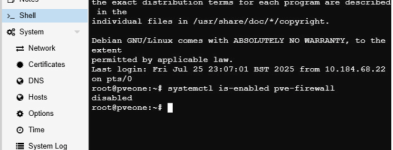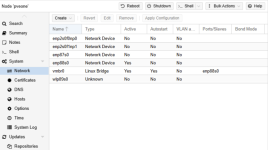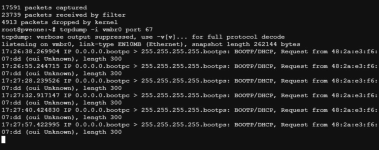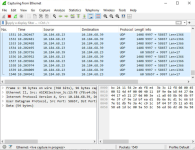Hi Folks, sorry in abit of a panic here lol! Wasted two days on this issue so any help gratefully received!
I've setup two Proxmox 8 units (miniforum MS01's) both with a single windows server on for now (2025 and 2022) All seems to be working find apart from DHCP which is running on the 2022 server (though it was originally on the 2025 and it didn't work either) No clients on the network get a dhcp network slot. nothing. I know its not the network because when I enable dhcp on the router it broadcasts fine. I've disabled the firewall at the datacenter level and on the Server level too in proxmox. I've had a server 'expert' login and check my server configs (all fine). can anyone think of anything else at the proxmox level that could be causing this? I have my own Proxmox 7/ Windows server 2016 setup elsewhere and dhcp functions perfectly on there!
Thanks in adavnce. Al
I've setup two Proxmox 8 units (miniforum MS01's) both with a single windows server on for now (2025 and 2022) All seems to be working find apart from DHCP which is running on the 2022 server (though it was originally on the 2025 and it didn't work either) No clients on the network get a dhcp network slot. nothing. I know its not the network because when I enable dhcp on the router it broadcasts fine. I've disabled the firewall at the datacenter level and on the Server level too in proxmox. I've had a server 'expert' login and check my server configs (all fine). can anyone think of anything else at the proxmox level that could be causing this? I have my own Proxmox 7/ Windows server 2016 setup elsewhere and dhcp functions perfectly on there!
Thanks in adavnce. Al