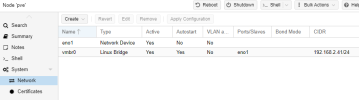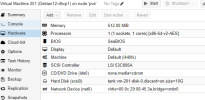DHCP server in VM
- Thread starter Vitupow
- Start date
You are using an out of date browser. It may not display this or other websites correctly.
You should upgrade or use an alternative browser.
You should upgrade or use an alternative browser.
Have you ever resolved this problem?
I am migrating an esxi environment to proxmox. For various reasons I have a debian DHCP server that I am trying to migrate from ESXI to Proxmox. VMs in proxmox were able to get IP addresses from the debian DHCP server when it was running in esxi host. When I migrated the DHCP VM to Proxmox, other proxmox VMs were unable to get an IP address.
Originally I had all firewalls off and it didn't work. I tried enabling firewalls and putting in allows for DHCP in Datacenter, host and DHCP VM, but that didn't help. Here are my settings:
At the datacenter level:
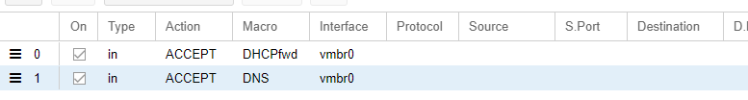
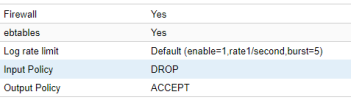
At the host (node) level:
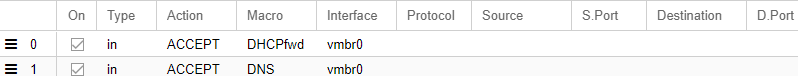
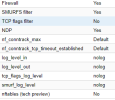
At the DHCP server KVM level:
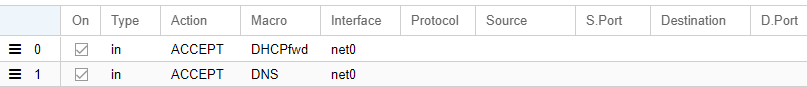

I am migrating an esxi environment to proxmox. For various reasons I have a debian DHCP server that I am trying to migrate from ESXI to Proxmox. VMs in proxmox were able to get IP addresses from the debian DHCP server when it was running in esxi host. When I migrated the DHCP VM to Proxmox, other proxmox VMs were unable to get an IP address.
Originally I had all firewalls off and it didn't work. I tried enabling firewalls and putting in allows for DHCP in Datacenter, host and DHCP VM, but that didn't help. Here are my settings:
At the datacenter level:
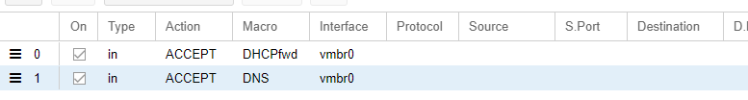
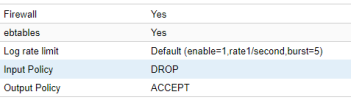
At the host (node) level:
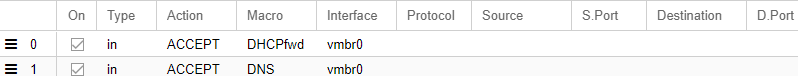
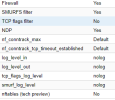
At the DHCP server KVM level:
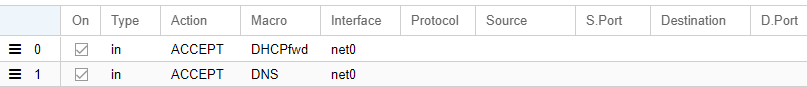

Last edited:
Last edited:
I figured it out. I am a dummy.
I had changed /etc/network/interfaces to the new network interface name after migrating from ESXI to Proxmox, just as I did for all the other migrated VMs. But I also needed to change /etc/default/isc-dhcp-server to point to the new network interface name. Now everything is working. Next steps to try and turn on firewalls.
I had changed /etc/network/interfaces to the new network interface name after migrating from ESXI to Proxmox, just as I did for all the other migrated VMs. But I also needed to change /etc/default/isc-dhcp-server to point to the new network interface name. Now everything is working. Next steps to try and turn on firewalls.