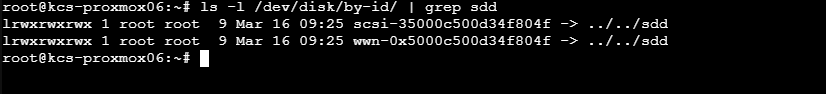[SOLVED] Detach Disk from RaidZ1
- Thread starter adminkc
- Start date
You are using an out of date browser. It may not display this or other websites correctly.
You should upgrade or use an alternative browser.
You should upgrade or use an alternative browser.
As far as i know a detach is only possible in a mirrored zpool.
You can take the disk offline with "zpool offline"
You can take the disk offline with "zpool offline"
You need to take the disk offline, replace it with a new disk and then run:
zpool replace OLDDISK NEWDISK POOL
As seen here: https://docs.oracle.com/cd/E19253-01/819-5461/gazgd/index.html
zpool replace OLDDISK NEWDISK POOL
As seen here: https://docs.oracle.com/cd/E19253-01/819-5461/gazgd/index.html
You can check the newly attached disk with "dmesg".
It should show you the old disk disconnecting and the new one connecting and show you the new device name.
But you shouldn't use /dev/sd* names. Better is to go with the disks uuid.
Another methode is to execute:
ls -l /dev/disk/by-uuid/
after removing the disk. Then inserting the new one, run the command again and see which entry is new.
Then run zpool replace OLDDISK /dev/disk/by-uuid/NEWDISKUUID POOLNAME
But be careful not to replace it with another active disk or you will actively destroy your ZPOOL
It should show you the old disk disconnecting and the new one connecting and show you the new device name.
But you shouldn't use /dev/sd* names. Better is to go with the disks uuid.
Another methode is to execute:
ls -l /dev/disk/by-uuid/
after removing the disk. Then inserting the new one, run the command again and see which entry is new.
Then run zpool replace OLDDISK /dev/disk/by-uuid/NEWDISKUUID POOLNAME
But be careful not to replace it with another active disk or you will actively destroy your ZPOOL
Hi, no, you should see it right away. zpool will warn you if theres another filesystem on the disk.
Just do:
ls -l /dev/disk/by-uuid/ | grep sdd
and you will see the UUID of the disk.
then run
zpool replace OLDDISK /dev/disk/by-uuid/NEWDISKUUID POOLNAME
like i said.
ls -l /dev/disk/by-uuid/ | grep sdd
and you will see the UUID of the disk.
then run
zpool replace OLDDISK /dev/disk/by-uuid/NEWDISKUUID POOLNAME
like i said.