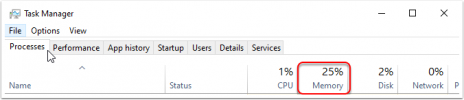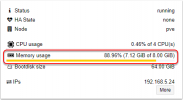After I did the update to 7.4.3 one of my VM's can not start qemu-guaest-agent.
I have powered the VM off, I uninstalled and reinstalled qemu guest agent and still get this error msg.
I have powered the VM off, I uninstalled and reinstalled qemu guest agent and still get this error msg.
Mar 27 11:49:49 testdns systemd[1]: Dependency failed for QEMU Guest Agent.
Subject: A start job for unit qemu-guest-agent.service has failed
Defined-By: systemd
Support: http://www.ubuntu.com/support
A start job for unit qemu-guest-agent.service has finished with a failure.
The job identifier is 721 and the job result is dependency.
Mar 27 11:49:49 testdns systemd[1]: qemu-guest-agent.service: Job qemu-guest-agent.service/start failed with result 'dependency'.
Mar 27 11:49:49 testdns systemd[1]: dev-virtio\x2dports-org.qemu.guest_agent.0.device: Job dev-virtio\x2dports-org.qemu.guest_agent.0.device/start failed with result timeout'.