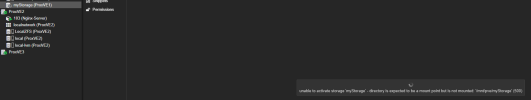Hello,
Want to first apologize for any mis-used terminology, new with Proxmox. Well, Linux as a whole. Please bear with me.
So I picked up 3x Intel NUCs to create a Proxmox Cluster. Put things together, followed guides (written & YouTube) and got it to work, until I had to shut off the power for some electrical maintenance and now USB hard drive is not.. mounting(?).
I don't recall the exact steps of what I did, but will try to do so (as best as I can).
I have a USB hard drive
Plugged it in and it recognizes (ProxVE1 -> Disks -> /dev/sdb)
Created a directory (ProxVE1 -> Directory -> Create: Directory -> Disk: /dev/sdb -> FileSystem: xfs -> Name: myStorage)

Forgot what else I did, maybe that's all.
Created a VM with TrueNas and was able to add "myStorage" using
EVERYTHING was working at this point. Created a Samba shared. Recognized it in Windows. It was working, I was feeling like a champion.... UNTIL I had to shut the breaker to the outlet that my beginner homelab was connected to.
I then tried to find the UUID of this external USB device.
Using blkid -sUUID, I don't see /dev/sdb or /dev/sdb1
Using ls -l /dev/disk/by-uuid
Somewhere along the line, I used lshw and fdisk -l
I do see that the drive is there with fdisk -l but no UUID. I'm so confused.
checking systemctl status mnt-pve-myStorage.mount
What happened to my /dev/disk/by-uuid/6dca959d-a47a-445f-9c28-c8c48e40d8ee ?! I don't know, please help! Thanks in advance!
Want to first apologize for any mis-used terminology, new with Proxmox. Well, Linux as a whole. Please bear with me.
So I picked up 3x Intel NUCs to create a Proxmox Cluster. Put things together, followed guides (written & YouTube) and got it to work, until I had to shut off the power for some electrical maintenance and now USB hard drive is not.. mounting(?).
I don't recall the exact steps of what I did, but will try to do so (as best as I can).
I have a USB hard drive
Plugged it in and it recognizes (ProxVE1 -> Disks -> /dev/sdb)
Created a directory (ProxVE1 -> Directory -> Create: Directory -> Disk: /dev/sdb -> FileSystem: xfs -> Name: myStorage)

Forgot what else I did, maybe that's all.
Created a VM with TrueNas and was able to add "myStorage" using
Code:
qm set 101 -scsi1 /dev/disk/by-id/ata-ST8000NE0001-1WN112_ZA1299AMEVERYTHING was working at this point. Created a Samba shared. Recognized it in Windows. It was working, I was feeling like a champion.... UNTIL I had to shut the breaker to the outlet that my beginner homelab was connected to.
I then tried to find the UUID of this external USB device.
Using blkid -sUUID, I don't see /dev/sdb or /dev/sdb1
Code:
root@ProxVE1:~# blkid -sUUID
/dev/mapper/pve-root: UUID="03322808-a201-4980-8feb-3e16c9c6f829"
/dev/nvme0n1p3: UUID="3Wzg0f-Pw5x-or1P-tuQu-tJcC-hKFk-R7ACV2"
/dev/nvme0n1p2: UUID="4F8E-3F39"
/dev/mapper/pve-swap: UUID="0e5a648f-8ec7-46df-8bd4-033aacc2cef0"
/dev/sda1: UUID="7530762269339758001"
/dev/zd0p3: UUID="14514589222447508440"
/dev/zd0p2: UUID="7662-E3CF"
/dev/zd16p2: UUID="787e8279-b186-4b21-b43e-e297c6585a3c"
/dev/zd16p3: UUID="V4asev-b6c0-A04v-3bHX-1UY4-neiI-blNQAe"Using ls -l /dev/disk/by-uuid
Code:
root@ProxVE1:~# ls -l /dev/disk/by-uuid
total 0
lrwxrwxrwx 1 root root 10 Mar 17 15:58 03322808-a201-4980-8feb-3e16c9c6f829 -> ../../dm-1
lrwxrwxrwx 1 root root 10 Mar 17 15:58 0e5a648f-8ec7-46df-8bd4-033aacc2cef0 -> ../../dm-0
lrwxrwxrwx 1 root root 11 Mar 17 15:58 14514589222447508440 -> ../../zd0p3
lrwxrwxrwx 1 root root 15 Mar 17 15:58 4F8E-3F39 -> ../../nvme0n1p2
lrwxrwxrwx 1 root root 10 Mar 17 15:58 7530762269339758001 -> ../../sda1
lrwxrwxrwx 1 root root 11 Mar 17 15:58 7662-E3CF -> ../../zd0p2
lrwxrwxrwx 1 root root 12 Mar 17 15:58 787e8279-b186-4b21-b43e-e297c6585a3c -> ../../zd16p2Somewhere along the line, I used lshw and fdisk -l
I do see that the drive is there with fdisk -l but no UUID. I'm so confused.
checking systemctl status mnt-pve-myStorage.mount
Code:
root@ProxVE1:~# systemctl status mnt-pve-myStorage.mount
× mnt-pve-myStorage.mount - Mount storage 'myStorage' under /mnt/pve
Loaded: loaded (/etc/systemd/system/mnt-pve-myStorage.mount; enabled; preset: enabled)
Active: failed (Result: exit-code) since Mon 2025-03-17 16:40:32 PDT; 10s ago
Where: /mnt/pve/myStorage
What: /dev/disk/by-uuid/6dca959d-a47a-445f-9c28-c8c48e40d8ee
CPU: 1ms
Mar 17 16:40:32 ProxVE1 systemd[1]: Mounting mnt-pve-myStorage.mount - Mount storage 'myStorage' under /mnt/pve...
Mar 17 16:40:32 ProxVE1 mount[13026]: mount: /mnt/pve/myStorage: special device /dev/disk/by-uuid/6dca959d-a47a-445f-9c28-c8c48e40d8ee does not exist.
Mar 17 16:40:32 ProxVE1 mount[13026]: dmesg(1) may have more information after failed mount system call.
Mar 17 16:40:32 ProxVE1 systemd[1]: mnt-pve-myStorage.mount: Mount process exited, code=exited, status=32/n/a
Mar 17 16:40:32 ProxVE1 systemd[1]: mnt-pve-myStorage.mount: Failed with result 'exit-code'.
Mar 17 16:40:32 ProxVE1 systemd[1]: Failed to mount mnt-pve-myStorage.mount - Mount storage 'myStorage' under /mnt/pve.What happened to my /dev/disk/by-uuid/6dca959d-a47a-445f-9c28-c8c48e40d8ee ?! I don't know, please help! Thanks in advance!