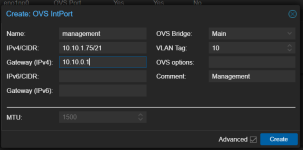EDIT: Last Post Covers Solution / Tutorial
I have spent the last two days trying to get VLANs to work on a dell r630. It has two GBE interfaces, I plan to use one for ceph and one for everything else.
A configuration that works completely fine on a desktop PC fails completely on the r630. Specifically, whenever I try to configure VMs and the management interface on VLANs networking stops working completely after a reboot. Before the reboot the VMs don't get internet due to VLAN issues.
I know the managed switch they are attached to works because I can access the management interface over a tagged VLAN.
Here was my first config: (Didn't work)
This Config works, but the instant i add a bridge to eno1np0 it stops working again.
The only ideas I have are try and attach the VM network devices to a Linux VLAN instead of a Linux Bridge or to use OVS configurations.
Thanks
I have spent the last two days trying to get VLANs to work on a dell r630. It has two GBE interfaces, I plan to use one for ceph and one for everything else.
A configuration that works completely fine on a desktop PC fails completely on the r630. Specifically, whenever I try to configure VMs and the management interface on VLANs networking stops working completely after a reboot. Before the reboot the VMs don't get internet due to VLAN issues.
I know the managed switch they are attached to works because I can access the management interface over a tagged VLAN.
Here was my first config: (Didn't work)
Code:
auto lo
iface lo inet loopback
iface eno1np0 inet manual
#Public
iface eno2np1 inet manual
#Ceph.
auto Ceph
iface Ceph inet static
address 10.30.0.1/24
bridge-ports eno2np1
bridge-stp off
bridge-fd 0
#Ceph
auto vmbr0
iface vmbr0 inet manual
bridge-ports eno1np0
bridge-stp off
bridge-fd 0
bridge-vlan-aware yes
bridge-vids 2-4094
#Main
auto vmbr0.10
iface vmbr0.10 inet static
address 10.10.1.75/21
gateway 10.10.0.1
#Management
source /etc/network/interfaces.d/*This Config works, but the instant i add a bridge to eno1np0 it stops working again.
Code:
auto lo
iface lo inet loopback
iface eno1np0 inet manual
#Public
iface eno2np1 inet manual
#Ceph
auto Ceph
iface Ceph inet static
address 10.30.0.3/24
bridge-ports eno2np1
bridge-stp off
bridge-fd 0
#Ceph
auto Management
iface Management inet static
address 10.10.1.75/21
gateway 10.10.0.1
vlan-id 10
vlan-raw-device eno1np0
#Management
source /etc/network/interfaces.d/*The only ideas I have are try and attach the VM network devices to a Linux VLAN instead of a Linux Bridge or to use OVS configurations.
Thanks
Last edited: