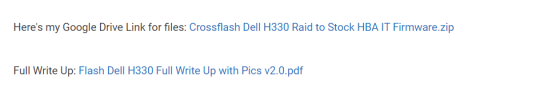Trying to pass a Dell Perc H330 Mini to a VM in PVE Version 7.3-3 and failing completely to do so.
Error when trying to start the VM:
kvm: -device vfio-pci,host=0000:01:00.0,id=hostpci0,bus=ich9-pcie-port-1,addr=0x0: vfio 0000:01:00.0: failed to setup container for group 20: Failed to set iommu for container: Operation not permitted
TASK ERROR: start failed: QEMU exited with code 1
Error when trying to start the VM:
kvm: -device vfio-pci,host=0000:01:00.0,id=hostpci0,bus=ich9-pcie-port-1,addr=0x0: vfio 0000:01:00.0: failed to setup container for group 20: Failed to set iommu for container: Operation not permitted
TASK ERROR: start failed: QEMU exited with code 1