Moin,
Kann mir einer von euch sagen, ob mein Rechner IOMMU unterstütz?
Da ich nicht mehr weiter weiß.
Nach dieser Anleitung in das Thema eingelesen und eingestellt:
https://pve.proxmox.com/wiki/PCI(e)_Passthrough
Also muss ich kein
Hier bin ich mir nicht sicher, ob ich dieses Feature habe. Wie kann ich das herausfinden?
Kernel Module sind:
Mit
Und mit
MIt
Und in der Anleitung: https://pve.proxmox.com/wiki/PCI_Passthrough
Soll ein "DMAR: IOMMU enabled" kommen und das tut es nicht. Also ist nicht eingeschaltet, Richtig?
Hier sind alle Daten von meinem PC mit Einstellungen vom BIOS.
https://www.dell.com/support/home/e...etag/0-cnhWWkZOdWwrcEVXODc0S0lubW1Rdz090/docs
Chipsatz ist ein Intel Q370.
Die Bilder sind im Anhang.
Ich hab auch ein Bild von der Installation vom Stick.
Beide Festplatten sind komplett leer. (Secure erase)
Bevor der Proxmox GUI installer startet, wird kurz eine info über den Monitor ausgegeben. Hat das eine wichtige Bedeutung?
Secure Boot ist deaktiviert. Das Bild habe ich vergessen zu machen.
BIOS Update habe ich gemacht. Geladen von der DELL Seite. Und danach im BIOS ein Restore auf factory defaults gemacht.
Allerdings wurden nicht alle einstellungen tatsächlich wieder zurück gesetzt. So was wie Festplatten Modues blieb auf AHCI.
Auf dem Sticker steht doch sogar vPro und das würden die doch nicht raufmachen, wenn das Mainboard das nicht unterstütz?
Kann mir einer von euch sagen, ob mein Rechner IOMMU unterstütz?
Da ich nicht mehr weiter weiß.
Nach dieser Anleitung in das Thema eingelesen und eingestellt:
https://pve.proxmox.com/wiki/PCI(e)_Passthrough
IOMMU
You will have to enable IOMMU support in your BIOS/UEFI. Usually thecorresponding setting is called IOMMU or VT-d, but you should find the exactoption name in the manual of your motherboard.
With AMD CPUs IOMMU is enabled by default. With recent kernels (6.8 or newer),this is also true for Intel CPUs. On older kernels, it is necessary to enableit on Intel CPUs via thekernel command line by adding:
Also muss ich kein
intel_iommu=on einstellen. Richtig?IOMMU Passthrough Mode
If your hardware supports IOMMU passthrough mode, enabling this mode mightincrease performance.This is because VMs then bypass the (default) DMA translation normallyperformed by the hyper-visor and instead pass DMA requests directly to thehardware IOMMU. To enable these options, add:
Hier bin ich mir nicht sicher, ob ich dieses Feature habe. Wie kann ich das herausfinden?
Kernel Module sind:
Bash:
vfio
vfio_iommu_type1
vfio_pciMit
update-initramfs -u -k all alles neu geladen.Und mit
lsmod | grep vfio bekomme ich follgende Ausgabe:
Bash:
vfio_pci 16384 0
vfio_pci_core 86016 1 vfio_pci
irqbypass 12288 2 vfio_pci_core,kvm
vfio_iommu_type1 49152 0
vfio 65536 3 vfio_pci_core,vfio_iommu_type1,vfio_pci
iommufd 94208 1 vfioMIt
dmesg | grep -e DMAR -e IOMMU -e AMD-Vi bekomme ich follgende Ausgabe:
Bash:
[ 0.014772] ACPI: DMAR 0x0000000079B15D90 0000A8 (v01 INTEL EDK2 00000002 01000013)
[ 0.014814] ACPI: Reserving DMAR table memory at [mem 0x79b15d90-0x79b15e37]
[ 0.200958] DMAR: Host address width 39
[ 0.200959] DMAR: DRHD base: 0x000000fed90000 flags: 0x0
[ 0.200974] DMAR: dmar0: reg_base_addr fed90000 ver 1:0 cap 1c0000c40660462 ecap 19e2ff0505e
[ 0.200978] DMAR: DRHD base: 0x000000fed91000 flags: 0x1
[ 0.200983] DMAR: dmar1: reg_base_addr fed91000 ver 1:0 cap d2008c40660462 ecap f050da
[ 0.200986] DMAR: RMRR base: 0x0000007a5ab000 end: 0x0000007a7f4fff
[ 0.200990] DMAR: RMRR base: 0x0000007d000000 end: 0x0000007f7fffff
[ 0.200993] DMAR-IR: IOAPIC id 2 under DRHD base 0xfed91000 IOMMU 1
[ 0.200995] DMAR-IR: HPET id 0 under DRHD base 0xfed91000
[ 0.200996] DMAR-IR: Queued invalidation will be enabled to support x2apic and Intr-remapping.
[ 0.204308] DMAR-IR: Enabled IRQ remapping in x2apic mode
[ 0.584586] DMAR: No ATSR found
[ 0.584588] DMAR: No SATC found
[ 0.584590] DMAR: IOMMU feature fl1gp_support inconsistent
[ 0.584591] DMAR: IOMMU feature pgsel_inv inconsistent
[ 0.584593] DMAR: IOMMU feature nwfs inconsistent
[ 0.584595] DMAR: IOMMU feature pasid inconsistent
[ 0.584596] DMAR: IOMMU feature eafs inconsistent
[ 0.584598] DMAR: IOMMU feature prs inconsistent
[ 0.584599] DMAR: IOMMU feature nest inconsistent
[ 0.584600] DMAR: IOMMU feature mts inconsistent
[ 0.584601] DMAR: IOMMU feature sc_support inconsistent
[ 0.584603] DMAR: IOMMU feature dev_iotlb_support inconsistent
[ 0.584604] DMAR: dmar0: Using Queued invalidation
[ 0.584609] DMAR: dmar1: Using Queued invalidation
[ 0.586963] DMAR: Intel(R) Virtualization Technology for Directed I/OUnd in der Anleitung: https://pve.proxmox.com/wiki/PCI_Passthrough
Verify IOMMU is enabled
Reboot, then run:
dmesg | grep -e DMAR -e IOMMU
Soll ein "DMAR: IOMMU enabled" kommen und das tut es nicht. Also ist nicht eingeschaltet, Richtig?
Hier sind alle Daten von meinem PC mit Einstellungen vom BIOS.
https://www.dell.com/support/home/e...etag/0-cnhWWkZOdWwrcEVXODc0S0lubW1Rdz090/docs
Chipsatz ist ein Intel Q370.
Die Bilder sind im Anhang.
Ich hab auch ein Bild von der Installation vom Stick.
Beide Festplatten sind komplett leer. (Secure erase)
Bevor der Proxmox GUI installer startet, wird kurz eine info über den Monitor ausgegeben. Hat das eine wichtige Bedeutung?
Secure Boot ist deaktiviert. Das Bild habe ich vergessen zu machen.
BIOS Update habe ich gemacht. Geladen von der DELL Seite. Und danach im BIOS ein Restore auf factory defaults gemacht.
Allerdings wurden nicht alle einstellungen tatsächlich wieder zurück gesetzt. So was wie Festplatten Modues blieb auf AHCI.
Auf dem Sticker steht doch sogar vPro und das würden die doch nicht raufmachen, wenn das Mainboard das nicht unterstütz?
Attachments
-
 2024-12-19_08-33-43_IMG_1413.JPG516.8 KB · Views: 5
2024-12-19_08-33-43_IMG_1413.JPG516.8 KB · Views: 5 -
 2024-12-19_08-33-56_IMG_1414.JPG437.4 KB · Views: 5
2024-12-19_08-33-56_IMG_1414.JPG437.4 KB · Views: 5 -
 2024-12-19_08-34-12_IMG_1415.JPG486.1 KB · Views: 5
2024-12-19_08-34-12_IMG_1415.JPG486.1 KB · Views: 5 -
 2024-12-19_08-34-54_IMG_1417.JPG343.7 KB · Views: 5
2024-12-19_08-34-54_IMG_1417.JPG343.7 KB · Views: 5 -
 2024-12-19_08-35-03_IMG_1418.JPG419.8 KB · Views: 5
2024-12-19_08-35-03_IMG_1418.JPG419.8 KB · Views: 5 -
 2024-12-19_08-35-14_IMG_1419.JPG464 KB · Views: 5
2024-12-19_08-35-14_IMG_1419.JPG464 KB · Views: 5 -
 2024-12-19_08-35-35_IMG_1420.JPG414.8 KB · Views: 5
2024-12-19_08-35-35_IMG_1420.JPG414.8 KB · Views: 5 -
 2024-12-19_08-35-50_IMG_1421.JPG260.8 KB · Views: 5
2024-12-19_08-35-50_IMG_1421.JPG260.8 KB · Views: 5 -
 2024-12-19_08-51-06_IMG_1428.JPG757 KB · Views: 5
2024-12-19_08-51-06_IMG_1428.JPG757 KB · Views: 5 -
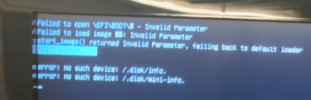 2024-12-19_08-57-23_IMG_1431.JPG94.3 KB · Views: 5
2024-12-19_08-57-23_IMG_1431.JPG94.3 KB · Views: 5

