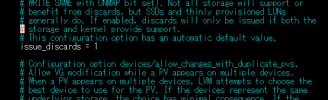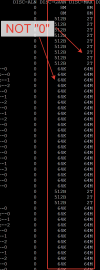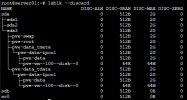First of all, I am Japanese and I use a translation tool called Deepl.
Therefore, some sentences may not be correct. If this is the case, please do not hesitate to let me know.
Also, this is my first time using such a forum, so I apologize if the forum posting instructions are incorrect.
-----
Uploading and deleting files on ubuntu does not reduce space in local-lvm.
The same goes for deleting files and waiting an hour.
The only way to reduce this is to delete the CT itself.
Can the reduction in space be reflected without deleting the CT itself?
Please watch the video for more information.
https://youtu.be/Aq_VMyI-KYU
Therefore, some sentences may not be correct. If this is the case, please do not hesitate to let me know.
Also, this is my first time using such a forum, so I apologize if the forum posting instructions are incorrect.
-----
Uploading and deleting files on ubuntu does not reduce space in local-lvm.
The same goes for deleting files and waiting an hour.
The only way to reduce this is to delete the CT itself.
Can the reduction in space be reflected without deleting the CT itself?
Please watch the video for more information.
https://youtu.be/Aq_VMyI-KYU
Last edited: