I’m running PVE 8.1.3. I recently had a SSD fail and I want to removed it from the system. The SSD is NOT the boot drive and is simply formatted as ext4 directory storage. Here is the entry in storage.cfg:
dir: my-storage
disable
path /mnt/pve/my-storage
content iso,vztmpl,snippets,backup,rootdir,images
is_mountpoint 1
nodes pve
shared 0
There are errors in syslog saying the superblock cannot be read or written so I know the drive is bad. My question is how do I remove all references to this drive in PVE so that I can dispose of it? I see no references to it in fstab and don't see a delete or remove command in the GUI. Here is what I see in GUI:
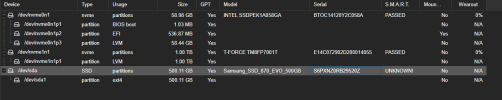
The drive that failed is /dev/sda (Samsung SSD). If I disconnect the SSD, I get timeout errors on boot when accessing the SSD. The problems occur whether the storage is enabled or disabled.
dir: my-storage
disable
path /mnt/pve/my-storage
content iso,vztmpl,snippets,backup,rootdir,images
is_mountpoint 1
nodes pve
shared 0
There are errors in syslog saying the superblock cannot be read or written so I know the drive is bad. My question is how do I remove all references to this drive in PVE so that I can dispose of it? I see no references to it in fstab and don't see a delete or remove command in the GUI. Here is what I see in GUI:
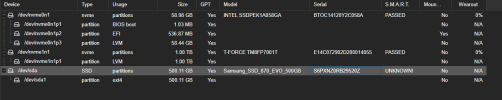
The drive that failed is /dev/sda (Samsung SSD). If I disconnect the SSD, I get timeout errors on boot when accessing the SSD. The problems occur whether the storage is enabled or disabled.

