Hi there,
After deleting some VM's/CT's Proxmox isn't freeing up the space they once occupied. This has left me with no more space on the drive.
I have tried searching for a solution to this but none of them are really satifactory.
I can find several random reddit posts where people suggest typing random things in into the command line or running some random script but I'm really not happy doing this as it's never a good idea to just issue commands from some sketchy post without knowing what it's really doing or what the implications are. That's how you end up with an unstable or insecure system.
I have seen some posts saying something about running a trim command or running garbage collection, some say to do it within promox while others say to do it withing the VM (which is impossible as the VM is gone).
I've seen other posts stating to select some option, presumably within the Proxmox front end, that will deal with this situation but don't state where to find them and for the life of me I can't find anything even closely resembeling what they describe.
So, can someone point me towards some official documentation as to why this behavior happening and how I can solve it.
I'm just dabbling here so some of my terminology may be incorrect, but I'll try to describe as best I can how the disks are setup.
Basically, I'm not doing anything fancy so it's just a very straight forward setup.
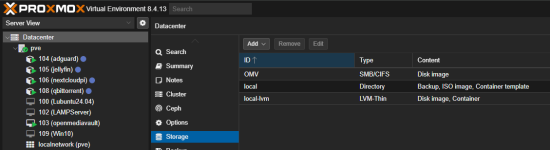
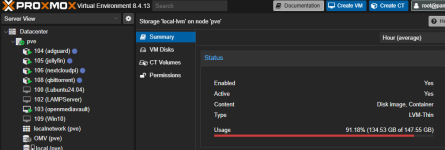
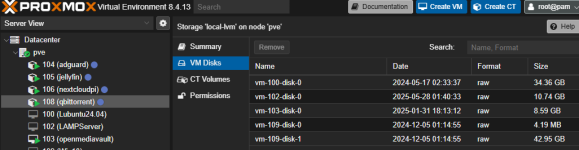
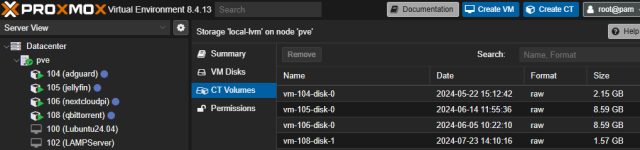
Sorry about all the screenshots I just thought it would be easier than me stumbling around trying to describe my setup.
For what it's worth I've always found Proxmox to be quite honestly amazing as other than this issue it's really staight forward to use with a fully featured front end. That's kinda why I'm thrown here because I've not had to do anything within the command line up to this point.
Many thanks,
The Cageybee
After deleting some VM's/CT's Proxmox isn't freeing up the space they once occupied. This has left me with no more space on the drive.
I have tried searching for a solution to this but none of them are really satifactory.
I can find several random reddit posts where people suggest typing random things in into the command line or running some random script but I'm really not happy doing this as it's never a good idea to just issue commands from some sketchy post without knowing what it's really doing or what the implications are. That's how you end up with an unstable or insecure system.
I have seen some posts saying something about running a trim command or running garbage collection, some say to do it within promox while others say to do it withing the VM (which is impossible as the VM is gone).
I've seen other posts stating to select some option, presumably within the Proxmox front end, that will deal with this situation but don't state where to find them and for the life of me I can't find anything even closely resembeling what they describe.
So, can someone point me towards some official documentation as to why this behavior happening and how I can solve it.
I'm just dabbling here so some of my terminology may be incorrect, but I'll try to describe as best I can how the disks are setup.
Basically, I'm not doing anything fancy so it's just a very straight forward setup.
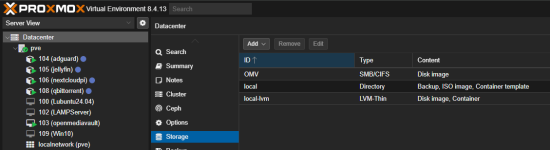
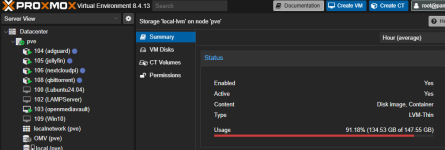
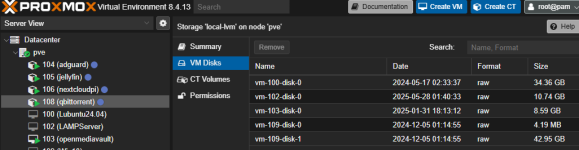
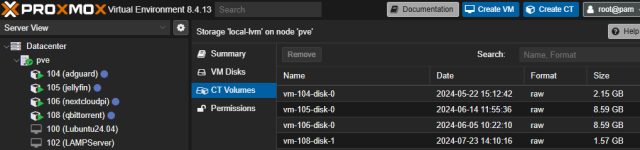
Sorry about all the screenshots I just thought it would be easier than me stumbling around trying to describe my setup.
For what it's worth I've always found Proxmox to be quite honestly amazing as other than this issue it's really staight forward to use with a fully featured front end. That's kinda why I'm thrown here because I've not had to do anything within the command line up to this point.
Many thanks,
The Cageybee

