Hello there,
Been using Proxmox in my spare time, just as a hobby. Currently got a cluster running of 2 servers.
I stupidly increased the disk size of the VM running an Ubuntu environment, where I got all my docker stuff running. It got increased from ~30GB to 2018GB.
I wanted it to settle on 500GB for now. I tried multiple stuff, but can't seem to get it right...
So, basically 2 questions:
1) How can I get the Ubuntu disk to be at 500GB?
2) I see all my VM disks are of type RAW, is this advised? I read something about it better be qcow2?
This is my current config and info I got:

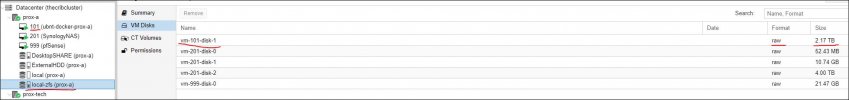



I'm a software developer, but not familiar with Linux at all. I can follow instructions and tutorials, and trying (slowly) to understand it. So excuses in advance if this seems so trivial for most.
Been using Proxmox in my spare time, just as a hobby. Currently got a cluster running of 2 servers.
I stupidly increased the disk size of the VM running an Ubuntu environment, where I got all my docker stuff running. It got increased from ~30GB to 2018GB.
I wanted it to settle on 500GB for now. I tried multiple stuff, but can't seem to get it right...
So, basically 2 questions:
1) How can I get the Ubuntu disk to be at 500GB?
2) I see all my VM disks are of type RAW, is this advised? I read something about it better be qcow2?
This is my current config and info I got:

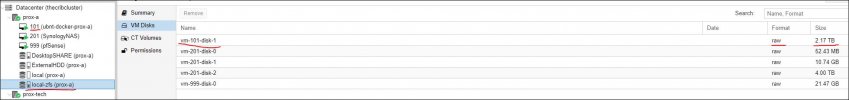



I'm a software developer, but not familiar with Linux at all. I can follow instructions and tutorials, and trying (slowly) to understand it. So excuses in advance if this seems so trivial for most.

