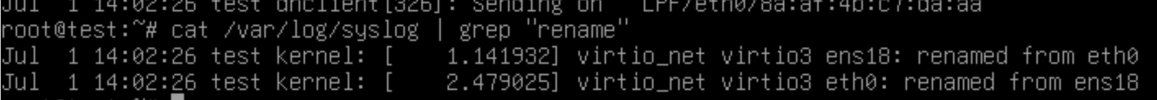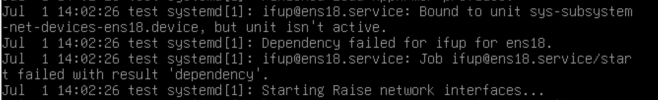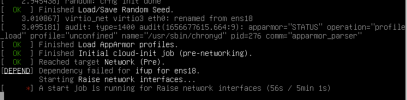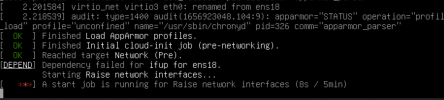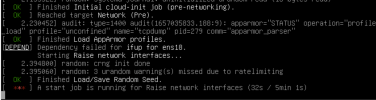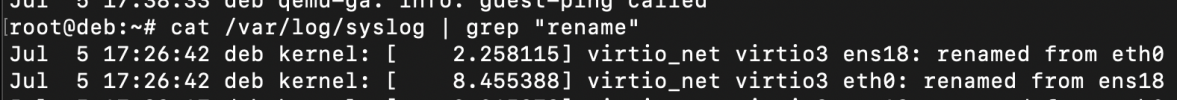Hi,
I' running some VMs based on the Debian KVM Cloud image.
However, the VM is stuck in the boot screen for at least a minute on startup due to network issues.
I did some digging in the log and apparently the interface changes names several times between ens18 <-> eth0, I suspect this is related to the problem.
I've attached are some screenshots.
Does anyone have any idea what this could be due to?
The image is based on the latest debian-11-generic-amd64.qcow2
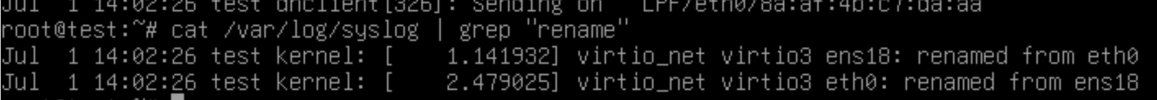
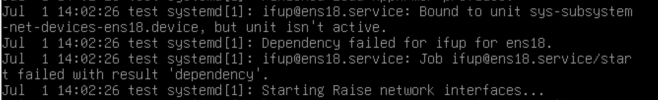
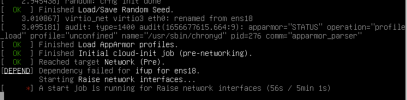
I' running some VMs based on the Debian KVM Cloud image.
However, the VM is stuck in the boot screen for at least a minute on startup due to network issues.
I did some digging in the log and apparently the interface changes names several times between ens18 <-> eth0, I suspect this is related to the problem.
I've attached are some screenshots.
Does anyone have any idea what this could be due to?
The image is based on the latest debian-11-generic-amd64.qcow2