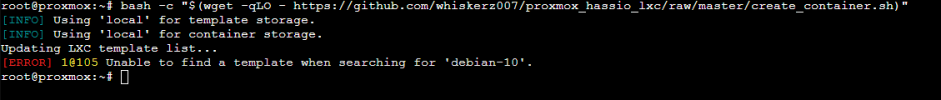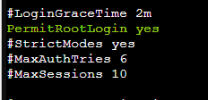Hello all,
I am quite new to proxmox and today I stumbled upon a problem which I cannot figure out. I wanted to create a debian 10 container. I downloaded the archive, configured the name, password etc. and started it. All was fine until I wanted to login. The password I set earlier for the root account doesn't work in the local console of the newly started container.
Anyone knows what is going on?
I am quite new to proxmox and today I stumbled upon a problem which I cannot figure out. I wanted to create a debian 10 container. I downloaded the archive, configured the name, password etc. and started it. All was fine until I wanted to login. The password I set earlier for the root account doesn't work in the local console of the newly started container.
Anyone knows what is going on?