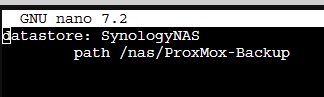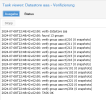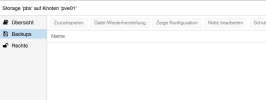Let's assume, I install the Server in that way, that I have one dedicated disk for the OS and one dedicated disk for the datastore.
When I have to replace the OS disk for any reason and reinstall from scratch, is there any way to import the datastore disk or are all the backups lost?
When I simply try to recreate it, it ends up with Error: unable to create chunk store 'ds1' subdir "/var/lib/vz/dump/.chunks" - EEXIST: File exists
Cheers,
luphi
When I have to replace the OS disk for any reason and reinstall from scratch, is there any way to import the datastore disk or are all the backups lost?
When I simply try to recreate it, it ends up with Error: unable to create chunk store 'ds1' subdir "/var/lib/vz/dump/.chunks" - EEXIST: File exists
Cheers,
luphi