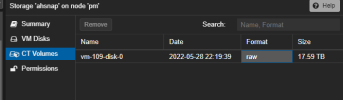Somewhere along the line I made a mistake and I suspect it happened when I was expanding storage on a mountpoint. I have storage allocated to the following CT but I am getting conflicting storage sizes. As a result and it seems to be negatively impacting performance on this CT once the disk usage hits a certain point resulting is massive I/O + RAM + SWAP + CPU spikes until it locks up completely. Is there anyway I can correct this mistake? If there are further details I can provide to help troubleshoot let me know and I will provide whatever I can! Thank you!!
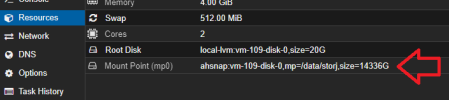
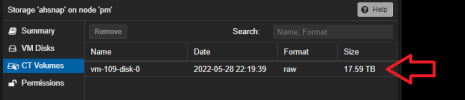
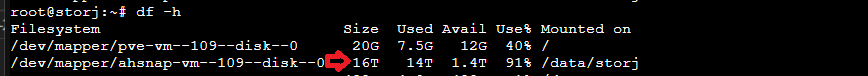
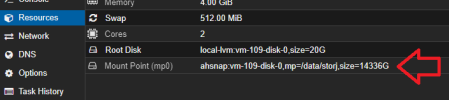
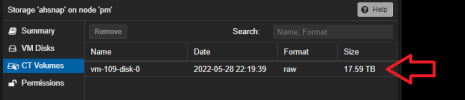
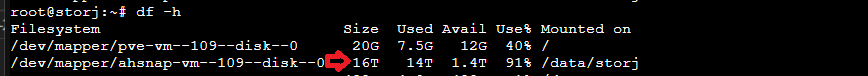
Code:
root@pm:/dev# lvs
LV VG Attr LSize Pool Origin Data% Meta% Move Log Cpy%Sync Convert
vm-109-disk-0 ahsnap -wi-ao---- 16.00t
Code:
root@pm:/dev# vgs
VG #PV #LV #SN Attr VSize VFree
ahsnap 1 1 0 wz--n- 16.37t <380.00g
Code:
root@pm:/dev# lsblk
NAME MAJ:MIN RM SIZE RO TYPE MOUNTPOINTS
sdt 65:48 0 16.4T 0 disk
└─ahsnap-vm--109--disk--0 252:9 0 16T 0 lvm
Code:
root@pm:/dev# pvesm status
Name Type Status Total Used Available %
ahsnap lvm active 17578323968 17179869184 398454784 97.73%
Code:
pct config 109
arch: amd64
cores: 2
features: nesting=1
hostname: storj
memory: 4096
mp0: ahsnap:vm-109-disk-0,mp=/data/storj,size=14336G
net0: name=eth0,bridge=vmbr0,hwaddr=96:44:F4:81:19:1F,ip=dhcp,type=veth
onboot: 1
ostype: debian
rootfs: local-lvm:vm-109-disk-0,size=20G
swap: 512
tags: storj
lxc.cgroup2.devices.allow: a
lxc.cap.drop: