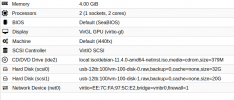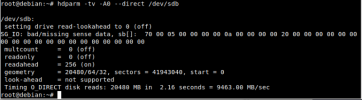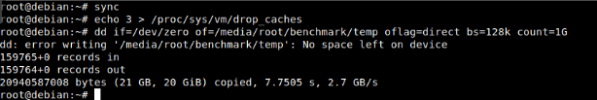I am trying to use the GUI to create a qcow2 virtual disk for PBS. The disk light blinks like it's doing something. But it will time out after less than a minute:

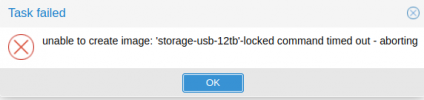
Here is the task log:
This storage device is completely idle -- no reason to be locked. How can I fix this?
Thanks

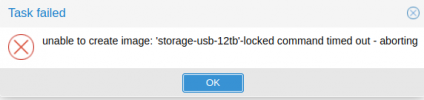
Here is the task log:
Code:
update VM 101: -scsi1 usb-12tb:12288,format=qcow2,backup=0
Formatting '/mnt/pve/usb-12tb/images/101/vm-101-disk-0.qcow2', fmt=qcow2 cluster_size=65536 extended_l2=off preallocation=metadata compression_type=zlib size=13194139533312 lazy_refcounts=off refcount_bits=16
TASK ERROR: unable to create image: 'storage-usb-12tb'-locked command timed out - abortingThis storage device is completely idle -- no reason to be locked. How can I fix this?
Thanks