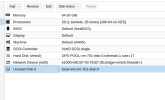I have tried searching on YouTube, forums, and Google, but I couldn't find a clear solution for my issue. I have a kvm.tgz file that I extracted, resulting in two qcow2 files named disk1.qcow2 and disk2.qcow2 in my Proxmox root directory. My goal is to create a VM and attach these hard disks, but I couldn't find any straightforward options to do so.
I'm currently using Proxmox version 8.0.3 with a 3-node cluster and Ceph storage. In the "Add Hard Disk" section, I see options for "Ceph-Pool" and local HDD with the format set to RAW. Unfortunately, I can't change the format, and I haven't found an option to attach existing HDDs.
I'm relatively new to Proxmox and have been struggling to find a solution to create a VM from the qcow2 image files. I would greatly appreciate any assistance or guidance in resolving this issue. Thank you.
I'm currently using Proxmox version 8.0.3 with a 3-node cluster and Ceph storage. In the "Add Hard Disk" section, I see options for "Ceph-Pool" and local HDD with the format set to RAW. Unfortunately, I can't change the format, and I haven't found an option to attach existing HDDs.
I'm relatively new to Proxmox and have been struggling to find a solution to create a VM from the qcow2 image files. I would greatly appreciate any assistance or guidance in resolving this issue. Thank you.