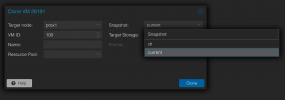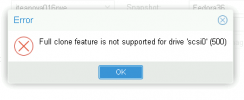Hello,
i use Proxmox on ZFS.
I have a VM with multiple snapshots. I would now create a copy of that VM based on a dedicated snapshot of that VM.
Is that possible? With "zfs send | ssh zfs revev " to another host?
How to do that?
Thanks a lot.
i use Proxmox on ZFS.
I have a VM with multiple snapshots. I would now create a copy of that VM based on a dedicated snapshot of that VM.
Is that possible? With "zfs send | ssh zfs revev " to another host?
How to do that?
Thanks a lot.