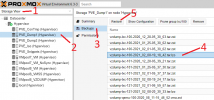Hi
This is probably a basic (or maybe dumb) question but... how can I create a "blank" VM or CT?
Why do I need this?
Imagine that I have the backups of my VMs (vzdump-qemu-1xx-....vma.lzo) or CTs (vzdump-lxc-1xx-....tar.lzo), and I want to restore them in a clean Proxmox installation.
I can upload them to folder /var/lib/vz/dump but to restore them in the Proxmox webgui I need to have a VM or CT with that number.
Until now I am creating a temporary VM or CT using an ISO or CT template to do the restore after that.
But for that I need to upload that ISO or template, when I really do not need them since I will restore immediately after their creation with my backups.
When I already have a VM or CT I can clone them, but this takes a lot of time when I really do not need them but just something that allow me to do a restore after.
So... it is not possible to create a "fake" (or blank) VM or CT that allow me to make the restore after that?
Or there is another way of restoring a VM or CT on a clean Proxmox?
Regards
This is probably a basic (or maybe dumb) question but... how can I create a "blank" VM or CT?
Why do I need this?
Imagine that I have the backups of my VMs (vzdump-qemu-1xx-....vma.lzo) or CTs (vzdump-lxc-1xx-....tar.lzo), and I want to restore them in a clean Proxmox installation.
I can upload them to folder /var/lib/vz/dump but to restore them in the Proxmox webgui I need to have a VM or CT with that number.
Until now I am creating a temporary VM or CT using an ISO or CT template to do the restore after that.
But for that I need to upload that ISO or template, when I really do not need them since I will restore immediately after their creation with my backups.
When I already have a VM or CT I can clone them, but this takes a lot of time when I really do not need them but just something that allow me to do a restore after.
So... it is not possible to create a "fake" (or blank) VM or CT that allow me to make the restore after that?
Or there is another way of restoring a VM or CT on a clean Proxmox?
Regards