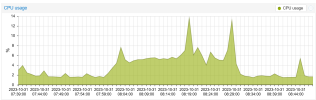I have all nodes with exactly the same CPUs model , core count etc. In general is there significant increase in CPU performance in the host type vs. default kvm64 ?
I have all VMs set to kvm64 but I was reading some Proxmox documentation and it says: "If you don’t care about live migration or have a homogeneous cluster where all nodes have the same CPU, set the CPU type to host, as in theory this will give your guests maximum performance."
Thank you
I have all VMs set to kvm64 but I was reading some Proxmox documentation and it says: "If you don’t care about live migration or have a homogeneous cluster where all nodes have the same CPU, set the CPU type to host, as in theory this will give your guests maximum performance."
Thank you