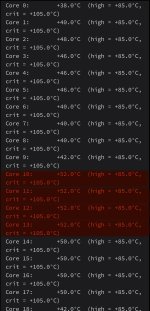I am going to setup a new mini PC (GMKTec K10 with i9-13900HK). This CPU have 6 P-core and 8 E-Core, 20 threads in total.
May I know if I assigned 1 socket and 18 Core (2 cores left for host) for my Win11 VM, PVE know how to schedule P-core to maximize VM performance? Is this scheduling automatic? Or I need to play with those pinning, affinity...etc? Because I want to keep it simple, so just want to know if PVE handle the scheduling well?
Thanks
May I know if I assigned 1 socket and 18 Core (2 cores left for host) for my Win11 VM, PVE know how to schedule P-core to maximize VM performance? Is this scheduling automatic? Or I need to play with those pinning, affinity...etc? Because I want to keep it simple, so just want to know if PVE handle the scheduling well?
Thanks