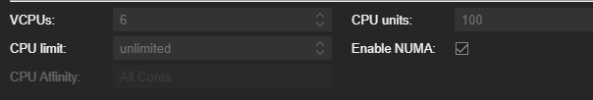Hello,
CPU Hot-Plug still needs the VM to be stoped.
From Option, i already added CPU & Mem and also i added the file called /lib/udev/rules.d/80-hotplug-cpu-mem.rules and included this code but it still only accepts the Memory but not the CPU.
Kerner Version is : 6.1.0-25-amd64
PVE Version : 8.1.4
Any Suggestions on how to accept the CPU also?
CPU Hot-Plug still needs the VM to be stoped.
From Option, i already added CPU & Mem and also i added the file called /lib/udev/rules.d/80-hotplug-cpu-mem.rules and included this code but it still only accepts the Memory but not the CPU.
Code:
SUBSYSTEM=="cpu", ACTION=="add", TEST=="online", ATTR{online}=="0", ATTR{online}="1"
SUBSYSTEM=="memory", ACTION=="add", TEST=="state", ATTR{state}=="offline", ATTR{state}="online"Kerner Version is : 6.1.0-25-amd64
PVE Version : 8.1.4
Any Suggestions on how to accept the CPU also?
Last edited: