Hello all.
I'm running into an issue where my idle clocks on the host is dropping when a certain VM is running, in this case, a VM running TrueNAS, and the clocks even go lower when under load (etc. a stress test).
My setup is a Mini PC with a Ryzen 4500u with 16gbs of RAM, and I have 3 VMs running as shown below.
truenas
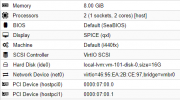
untruenas
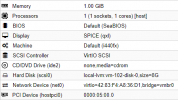
services
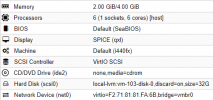
I've done quite a bit of testing myself, and it seems that once the truenas VM is started, the CPU clocks drop to base clocks (~2400 MHz) and even lower (~1400 MHz) when placed under any kind of load.
This does not happen if I have no VMs running, or only untruenas and services are running. The CPU boosts to ~3900 MHz, which is the rated boost clock.
The drop in clock speed does not resolve itself when the truenas VM is stopped and the host needs to be restarted to fix it.
Below are the stress tests I did using s-tui (https://github.com/amanusk/s-tui), and I've confirmed that the CPU is not thermal throttling. The tests in the images below are short to illustrate the boost clocks working, if left longer, the first test settles at around 3000 MHz.
Test with untruenas and services running

Test with only truenas running, after a host restart

Also notice that the package and core powers are no longer being reported correctly.
The CPU governor is set to performance:
The CPU is also not power-limited. Here's the output of RyzenAdj:
I suspect it has something to do with the PCIe passthrough but I don't know enough to diagnose it, so here is the lspci output of all the PCIe devices that are being passed through on the host.
On untruenas
On truenas
I have not tested removing the SATA controllers from truenas as I don't want to mess up my storage pools.
Does anyone know what's going on or how to fix this? Thanks in advance.
I'm running into an issue where my idle clocks on the host is dropping when a certain VM is running, in this case, a VM running TrueNAS, and the clocks even go lower when under load (etc. a stress test).
My setup is a Mini PC with a Ryzen 4500u with 16gbs of RAM, and I have 3 VMs running as shown below.
truenas
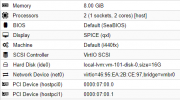
untruenas
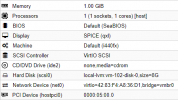
services
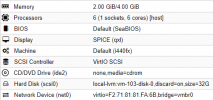
I've done quite a bit of testing myself, and it seems that once the truenas VM is started, the CPU clocks drop to base clocks (~2400 MHz) and even lower (~1400 MHz) when placed under any kind of load.
This does not happen if I have no VMs running, or only untruenas and services are running. The CPU boosts to ~3900 MHz, which is the rated boost clock.
The drop in clock speed does not resolve itself when the truenas VM is stopped and the host needs to be restarted to fix it.
Below are the stress tests I did using s-tui (https://github.com/amanusk/s-tui), and I've confirmed that the CPU is not thermal throttling. The tests in the images below are short to illustrate the boost clocks working, if left longer, the first test settles at around 3000 MHz.
Test with untruenas and services running

Test with only truenas running, after a host restart

Also notice that the package and core powers are no longer being reported correctly.
The CPU governor is set to performance:
Code:
root@proxmox:~# cat /sys/devices/system/cpu/cpu*/cpufreq/scaling_governor
performance
performance
performance
performance
performance
performanceThe CPU is also not power-limited. Here's the output of RyzenAdj:
Code:
CPU Family: Renoir
SMU BIOS Interface Version: 18
Version: v0.11.1
PM Table Version: 370005
| Name | Value | Paramter |
|---------------------|-----------|--------------------|
| STAPM LIMIT | 15.000 | stapm-limit |
| STAPM VALUE | 5.472 | |
| PPT LIMIT FAST | 30.000 | fast-limit |
| PPT VALUE FAST | 3.352 | |
| PPT LIMIT SLOW | 25.000 | slow-limit |
| PPT VALUE SLOW | 5.335 | |
| StapmTimeConst | 275.000 | stapm-time |
| SlowPPTTimeConst | 5.000 | slow-time |
| PPT LIMIT APU | 25.000 | apu-slow-limit |
| PPT VALUE APU | 5.335 | |
| TDC LIMIT VDD | 33.000 | vrm-current |
| TDC VALUE VDD | 3.119 | |
| TDC LIMIT SOC | 13.000 | vrmsoc-current |
| TDC VALUE SOC | 1.370 | |
| EDC LIMIT VDD | 50.000 | vrmmax-current |
| EDC VALUE VDD | 15.256 | |
| EDC LIMIT SOC | 17.000 | vrmsocmax-current |
| EDC VALUE SOC | 0.000 | |
| THM LIMIT CORE | 100.000 | tctl-temp |
| THM VALUE CORE | 39.119 | |
| STT LIMIT APU | 0.000 | apu-skin-temp |
| STT VALUE APU | 0.000 | |
| STT LIMIT dGPU | 0.000 | dgpu-skin-temp |
| STT VALUE dGPU | 0.000 | |
| CCLK Boost SETPOINT | 50.000 | power-saving / |
| CCLK BUSY VALUE | 18.130 | max-performance |I suspect it has something to do with the PCIe passthrough but I don't know enough to diagnose it, so here is the lspci output of all the PCIe devices that are being passed through on the host.
On untruenas
05:00.0 USB controller: VIA Technologies, Inc. VL805 USB 3.0 Host Controller (rev 01)On truenas
07:00.0 SATA controller: Advanced Micro Devices, Inc. [AMD] FCH SATA Controller [AHCI mode] (rev 81)
07:00.1 SATA controller: Advanced Micro Devices, Inc. [AMD] FCH SATA Controller [AHCI mode] (rev 81)I have not tested removing the SATA controllers from truenas as I don't want to mess up my storage pools.
Does anyone know what's going on or how to fix this? Thanks in advance.

