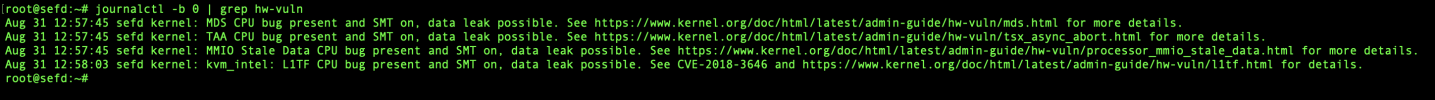I recently got a R730 Dell PowerEdge and a PCiE dual M.2 card for my boot drive for RAID1.
I used clover as the bootloader to get proxmox to boot since by default the R730 isn't able to boot from PCiE storage devices.
The installation process went fine, but when I booted into the server, I get this message:

Should I be worried about this? I read about it and apparently from my understanding, it allows a guest VM to access data on the host, and seeing that I plan to test some things that might have some malware in my virtual machines, I am concerned.
Also, this only happens with RAID1, as if I install proxmox on default storage settings on 1 drive, its as it should be, with no error:
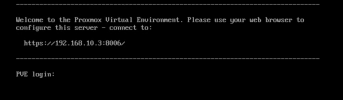
Its only that with RAID1 i get the CPU bug error, so I'm not sure whats going on here.
Any support is appreciated
(PS. I used this tutorial for the clover boot method, my system has two 2699v4's, and is a dell poweredge R730 with 512GB of ram)
I used clover as the bootloader to get proxmox to boot since by default the R730 isn't able to boot from PCiE storage devices.
The installation process went fine, but when I booted into the server, I get this message:

Should I be worried about this? I read about it and apparently from my understanding, it allows a guest VM to access data on the host, and seeing that I plan to test some things that might have some malware in my virtual machines, I am concerned.
Also, this only happens with RAID1, as if I install proxmox on default storage settings on 1 drive, its as it should be, with no error:
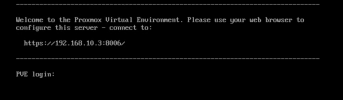
Its only that with RAID1 i get the CPU bug error, so I'm not sure whats going on here.
Any support is appreciated
(PS. I used this tutorial for the clover boot method, my system has two 2699v4's, and is a dell poweredge R730 with 512GB of ram)
Last edited: