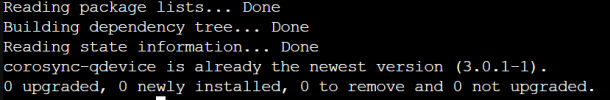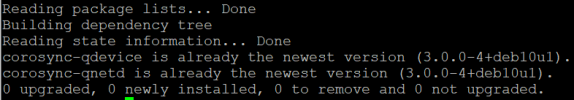Hello everyone !
I have already set up a QDevice (which is Raspberry Pi) in a two node cluster. I didn't have any problems during the installation process. I can ssh the qdevice from each node without any problems. I am using 2FA authentication and also I have changed the default ssh port on each device. The ICMP protocol is set to ACCEPT in the /etc/ufw/before.rules file of the nodes and the qdevice.
Here are a few commands results :

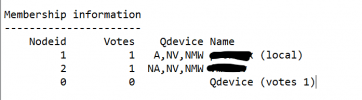

Everything looks ok until I reboot one of the nodes. I get Quorate: No and I am not able to access any of the nodes (the other one).
What am I missing guys ?
Thank you in advance !
!
I have already set up a QDevice (which is Raspberry Pi) in a two node cluster. I didn't have any problems during the installation process. I can ssh the qdevice from each node without any problems. I am using 2FA authentication and also I have changed the default ssh port on each device. The ICMP protocol is set to ACCEPT in the /etc/ufw/before.rules file of the nodes and the qdevice.
Here are a few commands results :
pvecm status
pvecm nodes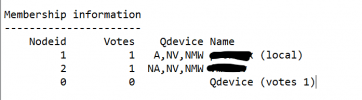
systemctl status pve-cluster corosync -l
Everything looks ok until I reboot one of the nodes. I get Quorate: No and I am not able to access any of the nodes (the other one).
What am I missing guys ?
Thank you in advance