Hi all,
I've searched this forum, but found no complete answer to my need for help...
I'm rather new to proxmox, and do not have a big understanding of LVM etc. (I'm a partition-era guy)
My new install of proxmox has 2 disks: 1 SSD for root (with proxmox on it), one bigger NVME for VM's.
On first install the bigger disk was configured as LVM, but on learning and trying, I find out that for snapshots it needs to be LVM-thin.
So I want to convert the bigger disk to LVM-thin.
Fortunately, at this stage I have enough disk-space to move all content to the smaller disk, so the NVME is now empty.
TL R Can someone please guide me in the gui how to proceed. Do I need to wipe a disk, remove a device/partition, destroy NVME? All is scary sh*t when not exactly knowing what to do...
R Can someone please guide me in the gui how to proceed. Do I need to wipe a disk, remove a device/partition, destroy NVME? All is scary sh*t when not exactly knowing what to do...
Just pressing 'Create thinpool' draws an error ' no disks unused' ...
Thanks,
Rolf
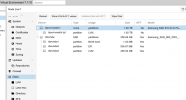
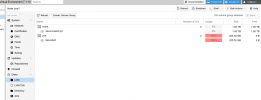
I've searched this forum, but found no complete answer to my need for help...
I'm rather new to proxmox, and do not have a big understanding of LVM etc. (I'm a partition-era guy)
My new install of proxmox has 2 disks: 1 SSD for root (with proxmox on it), one bigger NVME for VM's.
On first install the bigger disk was configured as LVM, but on learning and trying, I find out that for snapshots it needs to be LVM-thin.
So I want to convert the bigger disk to LVM-thin.
Fortunately, at this stage I have enough disk-space to move all content to the smaller disk, so the NVME is now empty.
TL
Just pressing 'Create thinpool' draws an error ' no disks unused' ...
Thanks,
Rolf
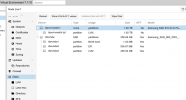
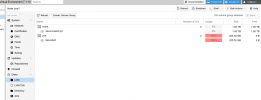
Last edited:


