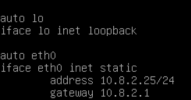We have a running Hyper-V Mailgateway Installation (v7.0.1)
Now we need to migrate this VM to ESXi.
I used SolarWinds V2V Converter for doing that Job. It worked so far. No errors at all.
When I start the VM in ESXi i can login with my root credentials.
But eth0 is not connected. ESXI shows network adapter as "connected".
How can I reconfigure the network layer ?
Any hints a are highly appreciated.
Cheers
Paul
Now we need to migrate this VM to ESXi.
I used SolarWinds V2V Converter for doing that Job. It worked so far. No errors at all.
When I start the VM in ESXi i can login with my root credentials.
But eth0 is not connected. ESXI shows network adapter as "connected".
How can I reconfigure the network layer ?
Any hints a are highly appreciated.
Cheers
Paul