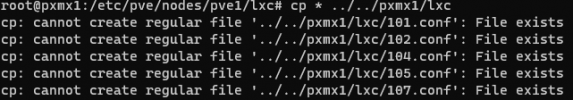Renaming a node (modifying /etc/hosts, /etc/hostname) causes the following issues (see attached):

If I manually try to copy /etc/pve/nodes/pve1/lxc to /etc/pve/nodes/pxmx1/lxc, I get the error from the command eventhough the target directory does not have any files.
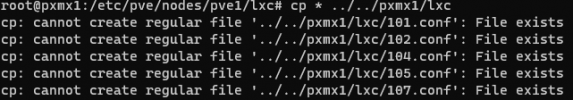
- Both old & the new node names show in the Web GUI
- Under old node name, all LXC containers show with a question mark
- Under new node, none of the VMs & containers show up.

If I manually try to copy /etc/pve/nodes/pve1/lxc to /etc/pve/nodes/pxmx1/lxc, I get the error from the command eventhough the target directory does not have any files.