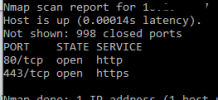Containers Firewall
- Thread starter PmUserZFS
- Start date
You are using an out of date browser. It may not display this or other websites correctly.
You should upgrade or use an alternative browser.
You should upgrade or use an alternative browser.
There is config in proxmox webb gui, but none seen in cli.
➜ ~ pct config 105
arch: amd64
cores: 4
hostname: xxxxx
memory: 1024
mp0: xxxxx
net0: name=eth0,bridge=vmbr0,gw=10.10.1.1,hwaddr=bE:40:1A:fA:90:15,ip=10.10.11.7/24,tag=10,type=veth
ostype: ubuntu
rootfs: zfs-containers:subvol-105-disk-2,size=8G
swap: 1024

➜ ~ pct config 105
arch: amd64
cores: 4
hostname: xxxxx
memory: 1024
mp0: xxxxx
net0: name=eth0,bridge=vmbr0,gw=10.10.1.1,hwaddr=bE:40:1A:fA:90:15,ip=10.10.11.7/24,tag=10,type=veth
ostype: ubuntu
rootfs: zfs-containers:subvol-105-disk-2,size=8G
swap: 1024

I know it's an old thread, but thanks! I didn't realize I had to enable firewall both in the LXC Network settings AND in the LXC Firewall settings.Hi,
Please go to LXC -> Network click Edit and enable the Firewall
hope that helps!
And the datacenter level ... all need to be turned on in order that it works.I know it's an old thread, but thanks! I didn't realize I had to enable firewall both in the LXC Network settings AND in the LXC Firewall settings.
We have an automatic check for all our guests from the inside that tests if a special port is blocked and therefore we know that the firewall is correctly turned on. If it's reachable, someone forgot to check some boxes and can solve the problem.