Hello Expert,
I've created a ubuntu cloud-init vm (102)
I changed to:
qm set 102 -serial0 socket
also i followed the below instructions:
https://pve.proxmox.com/wiki/Serial_Terminal
Though below steps does not work:
In proxmox GUI console I get below and it is frozen:

But from from cli i get terminal:
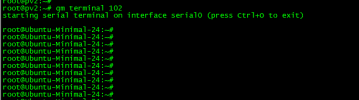
Why console is frozen in proxmox GUI?
Please help me.
I've created a ubuntu cloud-init vm (102)
I changed to:
qm set 102 -serial0 socket
also i followed the below instructions:
https://pve.proxmox.com/wiki/Serial_Terminal
Though below steps does not work:
Code:
vagrant@Ubuntu-Minimal-24:~$ sudo -i
root@Ubuntu-Minimal-24:~# sudo start ttyS0
sudo: start: command not found
root@Ubuntu-Minimal-24:~#In proxmox GUI console I get below and it is frozen:

But from from cli i get terminal:
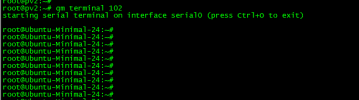
Why console is frozen in proxmox GUI?
Please help me.
Last edited:

