Hello Proxmox forum
I've recently setup a proxmox server as a test environment but having a challenge with connectivity. I can SSH to the VM but can not get HTTP to work despite the service being active and responding within the VM.
This is the bridge that I'm using:
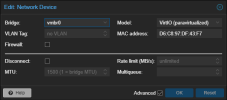
And I can successfully SSH to the VM, but I can not connect to the HTTP server except locally on the VM.
There's no firewall on the VM, as far as I can tell the Firewall is disabled in proxmox. The service is definitely running publically
Maybe I'm missing something but I can't see why I'm not able to connect to the VM's web server.
I've recently setup a proxmox server as a test environment but having a challenge with connectivity. I can SSH to the VM but can not get HTTP to work despite the service being active and responding within the VM.
This is the bridge that I'm using:
Code:
auto vmbr0
iface vmbr0 inet dhcp
bridge-ports eno1
bridge-stp off
bridge-fd 0
metric 200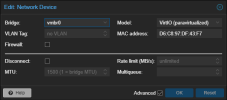
And I can successfully SSH to the VM, but I can not connect to the HTTP server except locally on the VM.
Code:
[root@VM1 ~]# wget 10.138.174.63
--2023-10-23 11:56:52-- http://10.138.174.63/
Connecting to 10.138.174.63:80... connected.
root@proxmox:~# wget 10.138.174.63
--2023-10-23 16:41:41-- http://10.138.174.63/
Connecting to 10.138.174.63:80... failed: No route to host.
root@proxmox:~# ping 10.138.174.63
PING 10.138.174.63 (10.138.174.63) 56(84) bytes of data.
64 bytes from 10.138.174.63: icmp_seq=1 ttl=64 time=0.090 ms
64 bytes from 10.138.174.63: icmp_seq=2 ttl=64 time=0.050 ms
^C
root@proxmox:~# ssh user@10.138.174.63 hostname
user@10.138.174.63's password:
VM1There's no firewall on the VM, as far as I can tell the Firewall is disabled in proxmox. The service is definitely running publically
Code:
[root@dhruvatest-foreman crwilson]# netstat -natlp | grep httpd
tcp6 0 0 :::80 :::* LISTEN 802/httpd
tcp6 0 0 :::443 :::* LISTEN 802/httpdMaybe I'm missing something but I can't see why I'm not able to connect to the VM's web server.

