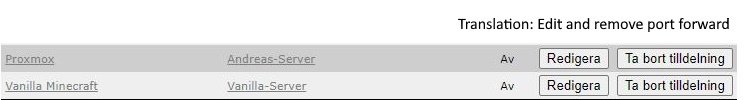Hi,
I am new to Proxmox but am loving it. I am playing around a lot right now but because of school i am not home for 7+ hours a day and thus tried to port forward port 8006 so that I would be able to access my server from other LAN:s, but I only get errors when trying. I am also trying to set up a minecraft server, which works locally but also gets Connection Refused when i use my public IP and port. is there a problem with the firewall or is there something else I need to change?
Regards
Andreas
I am new to Proxmox but am loving it. I am playing around a lot right now but because of school i am not home for 7+ hours a day and thus tried to port forward port 8006 so that I would be able to access my server from other LAN:s, but I only get errors when trying. I am also trying to set up a minecraft server, which works locally but also gets Connection Refused when i use my public IP and port. is there a problem with the firewall or is there something else I need to change?
Regards
Andreas