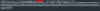Hello guys,
After i upgrade my server to version 5.2-1 and changed my certs at /etc/pmg/pmg-api.pem and /etc/pmg/pmg-tls.pem this error prompts every time i try to login with the admin user.
Searched over the logs and nothing points out what the problem is, the /etc/pmg/user.conf file with the local users seems ok for me. Do you have nay idea what it could be?
I don`t have HA cluster, its just one server. I also tried to regenerate the certs and the same thing happens, loggins with root user works, but when i try to change something it prompts a csrf token error.
Admin:
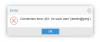
Root:

After i upgrade my server to version 5.2-1 and changed my certs at /etc/pmg/pmg-api.pem and /etc/pmg/pmg-tls.pem this error prompts every time i try to login with the admin user.
Searched over the logs and nothing points out what the problem is, the /etc/pmg/user.conf file with the local users seems ok for me. Do you have nay idea what it could be?
I don`t have HA cluster, its just one server. I also tried to regenerate the certs and the same thing happens, loggins with root user works, but when i try to change something it prompts a csrf token error.
Admin:
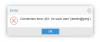
Root:

root@mercurio:/etc/pmg# pmgversion -v
proxmox-mailgateway: 5.2-1 (API: 5.2-7/9943bd5d, running kernel: 4.15.18-26-pve)
pmg-api: 5.2-7
pmg-gui: 1.0-45
pve-kernel-4.15: 5.4-16
pve-kernel-4.15.18-27-pve: 4.15.18-55
pve-kernel-4.15.18-26-pve: 4.15.18-54
pve-kernel-4.15.18-24-pve: 4.15.18-52
pve-kernel-4.15.18-21-pve: 4.15.18-48
pve-kernel-4.15.18-20-pve: 4.15.18-46
pve-kernel-4.15.18-18-pve: 4.15.18-44
pve-kernel-4.15.18-16-pve: 4.15.18-41
pve-kernel-4.15.18-15-pve: 4.15.18-40
pve-kernel-4.15.18-12-pve: 4.15.18-36
libarchive-perl: 3.2.1-1
libjs-extjs: 6.0.1-2
libjs-framework7: 4.0.5-1
libpve-apiclient-perl: 2.0-5
libpve-common-perl: 5.0-54
libpve-http-server-perl: 2.0-14
libxdgmime-perl: 0.01-3
lvm2: 2.02.168-2
pmg-docs: 5.2-3
proxmox-mini-journalreader: 1.0-1
proxmox-spamassassin: 3.4.2-3
proxmox-widget-toolkit: 1.0-28
pve-firmware: 2.0-5
pve-xtermjs: 3.10.1-2
zfsutils-linux: 0.7.13-pve1~bpo1
proxmox-mailgateway: 5.2-1 (API: 5.2-7/9943bd5d, running kernel: 4.15.18-26-pve)
pmg-api: 5.2-7
pmg-gui: 1.0-45
pve-kernel-4.15: 5.4-16
pve-kernel-4.15.18-27-pve: 4.15.18-55
pve-kernel-4.15.18-26-pve: 4.15.18-54
pve-kernel-4.15.18-24-pve: 4.15.18-52
pve-kernel-4.15.18-21-pve: 4.15.18-48
pve-kernel-4.15.18-20-pve: 4.15.18-46
pve-kernel-4.15.18-18-pve: 4.15.18-44
pve-kernel-4.15.18-16-pve: 4.15.18-41
pve-kernel-4.15.18-15-pve: 4.15.18-40
pve-kernel-4.15.18-12-pve: 4.15.18-36
libarchive-perl: 3.2.1-1
libjs-extjs: 6.0.1-2
libjs-framework7: 4.0.5-1
libpve-apiclient-perl: 2.0-5
libpve-common-perl: 5.0-54
libpve-http-server-perl: 2.0-14
libxdgmime-perl: 0.01-3
lvm2: 2.02.168-2
pmg-docs: 5.2-3
proxmox-mini-journalreader: 1.0-1
proxmox-spamassassin: 3.4.2-3
proxmox-widget-toolkit: 1.0-28
pve-firmware: 2.0-5
pve-xtermjs: 3.10.1-2
zfsutils-linux: 0.7.13-pve1~bpo1
root@mercurio:/etc/pmg# pmgcm status
NAME(CID)--------------IPADDRESS----ROLE-STATE---------UPTIME---LOAD----MEM---DISK
mercurio(1) 200.134.33.90 master A 8 days 11:29 0.13 39% 69%
NAME(CID)--------------IPADDRESS----ROLE-STATE---------UPTIME---LOAD----MEM---DISK
mercurio(1) 200.134.33.90 master A 8 days 11:29 0.13 39% 69%
Apr 3 11:30:02 mercurio.unila.edu.br pmgdaemon[2799]: successful auth for user 'admin@pmg'
Apr 3 11:30:03 mercurio.unila.edu.br pmgdaemon[2799]: successful auth for user 'admin@pmg'
Apr 3 11:30:03 mercurio.unila.edu.br postfix/smtpd[3215]: Anonymous TLS connection established from ns2.la-linux-1.serverhostname.net[69.12.68.195]: TLSv
Apr 3 11:30:03 mercurio.unila.edu.br pmgdaemon[2799]: successful auth for user 'admin@pmg'
Apr 3 11:30:03 mercurio.unila.edu.br postfix/smtpd[3215]: Anonymous TLS connection established from ns2.la-linux-1.serverhostname.net[69.12.68.195]: TLSv
Use of uninitialized value $ticket in pattern match (m//) at /usr/share/perl5/PMG/Service/pmgproxy.pm line 193.
close connection AnyEvent::Handle=HASH(0x55d5b35af260)
1926: CLOSE FH11 CONN0
1926: ACCEPT FH11 CONN1
1928: ACCEPT FH12 CONN2
1928: ACCEPT FH13 CONN3
close connection AnyEvent::Handle=HASH(0x55d5b3604a00)
1928: CLOSE FH13 CONN2
close connection AnyEvent::Handle=HASH(0x55d5b35af278)
1928: CLOSE FH11 CONN1
close connection AnyEvent::Handle=HASH(0x55d5b35ef4a8)
1928: CLOSE FH12 CONN0
close connection AnyEvent::Handle=HASH(0x55d5b35a8758)
1926: CLOSE FH11 CONN0
1929: ACCEPT FH11 CONN1
close connection AnyEvent::Handle=HASH(0x55d5b35af290)
1929: CLOSE FH11 CONN0
1928: ACCEPT FH11 CONN1
1926: ACCEPT FH11 CONN1
1929: ACCEPT FH11 CONN1
1928: ACCEPT FH12 CONN2
close connection AnyEvent::Handle=HASH(0x55d5b35af218)
1926: CLOSE FH11 CONN0
close connection AnyEvent::Handle=HASH(0x55d5b35f1de0)
1928: CLOSE FH11 CONN1
close connection AnyEvent::Handle=HASH(0x55d5b35dc6a0)
1928: CLOSE FH12 CONN0
close connection AnyEvent::Handle=HASH(0x55d5b35ac1c8)
1929: CLOSE FH11 CONN0
1928: ACCEPT FH11 CONN1
close connection AnyEvent::Handle=HASH(0x55d5b35dc718)
1928: CLOSE FH11 CONN0
1929: ACCEPT FH11 CONN1
1929: ACCEPT FH12 CONN2
1928: ACCEPT FH11 CONN1
1926: ACCEPT FH11 CONN1
close connection AnyEvent::Handle=HASH(0x55d5b35dc598)
1928: CLOSE FH11 CONN0
close connection AnyEvent::Handle=HASH(0x55d5b355ecc0)
1929: CLOSE FH11 CONN1
close connection AnyEvent::Handle=HASH(0x55d5b3667868)
1929: CLOSE FH12 CONN0
close connection AnyEvent::Handle=HASH(0x55d5b35e5440)
1926: CLOSE FH11 CONN0
close connection AnyEvent::Handle=HASH(0x55d5b35af260)
1926: CLOSE FH11 CONN0
1926: ACCEPT FH11 CONN1
1928: ACCEPT FH12 CONN2
1928: ACCEPT FH13 CONN3
close connection AnyEvent::Handle=HASH(0x55d5b3604a00)
1928: CLOSE FH13 CONN2
close connection AnyEvent::Handle=HASH(0x55d5b35af278)
1928: CLOSE FH11 CONN1
close connection AnyEvent::Handle=HASH(0x55d5b35ef4a8)
1928: CLOSE FH12 CONN0
close connection AnyEvent::Handle=HASH(0x55d5b35a8758)
1926: CLOSE FH11 CONN0
1929: ACCEPT FH11 CONN1
close connection AnyEvent::Handle=HASH(0x55d5b35af290)
1929: CLOSE FH11 CONN0
1928: ACCEPT FH11 CONN1
1926: ACCEPT FH11 CONN1
1929: ACCEPT FH11 CONN1
1928: ACCEPT FH12 CONN2
close connection AnyEvent::Handle=HASH(0x55d5b35af218)
1926: CLOSE FH11 CONN0
close connection AnyEvent::Handle=HASH(0x55d5b35f1de0)
1928: CLOSE FH11 CONN1
close connection AnyEvent::Handle=HASH(0x55d5b35dc6a0)
1928: CLOSE FH12 CONN0
close connection AnyEvent::Handle=HASH(0x55d5b35ac1c8)
1929: CLOSE FH11 CONN0
1928: ACCEPT FH11 CONN1
close connection AnyEvent::Handle=HASH(0x55d5b35dc718)
1928: CLOSE FH11 CONN0
1929: ACCEPT FH11 CONN1
1929: ACCEPT FH12 CONN2
1928: ACCEPT FH11 CONN1
1926: ACCEPT FH11 CONN1
close connection AnyEvent::Handle=HASH(0x55d5b35dc598)
1928: CLOSE FH11 CONN0
close connection AnyEvent::Handle=HASH(0x55d5b355ecc0)
1929: CLOSE FH11 CONN1
close connection AnyEvent::Handle=HASH(0x55d5b3667868)
1929: CLOSE FH12 CONN0
close connection AnyEvent::Handle=HASH(0x55d5b35e5440)
1926: CLOSE FH11 CONN0