Hi,
I am not sure if that is the right place but maybe someone can help me understanding an error ...
The following setup:
Now I did setup an NFS share in my TrueNAS system and shared it with the proxmox host. Works fine!
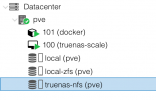
Now I want to setup a volume in my portainer instance referencing to an NFS share from the TrueNAS system as well.. but I get "Failure Request failed with status code 500" when I try to mount the volume in a container?

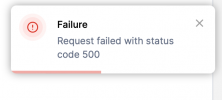
I even setup "Mapall User" and entered the IP address of the portainer instance in the TrueNAS nfs settings:
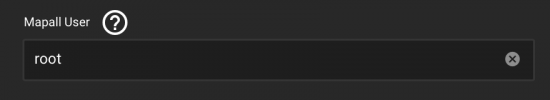
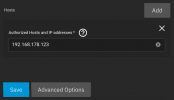
... what am I missing?
I am not sure if that is the right place but maybe someone can help me understanding an error ...
The following setup:
- Proxmox as Hypervisor
- TrueNAS Scale as VM
- Ubuntu with Docker & Portainer as LXC
Now I did setup an NFS share in my TrueNAS system and shared it with the proxmox host. Works fine!
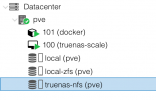
Now I want to setup a volume in my portainer instance referencing to an NFS share from the TrueNAS system as well.. but I get "Failure Request failed with status code 500" when I try to mount the volume in a container?

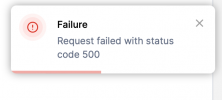
I even setup "Mapall User" and entered the IP address of the portainer instance in the TrueNAS nfs settings:
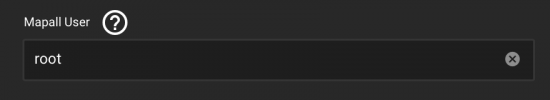
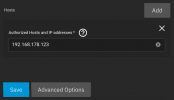
... what am I missing?
Last edited:

