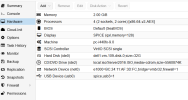Hi,
Is there a way that I can connect a USB drive plugged into my PC to a VM, so that the VM can copy files directly to the USB drive?
I previously used VMWare and it was quite a straightforward task using VMWare workstation.
Thanks,
Craig
Is there a way that I can connect a USB drive plugged into my PC to a VM, so that the VM can copy files directly to the USB drive?
I previously used VMWare and it was quite a straightforward task using VMWare workstation.
Thanks,
Craig