Hi,
I am a bit confused about the unit display in Proxmox (7.4).
I have a system with 64GB RAM. In Proxmox it is shown as 62,69 GiB:
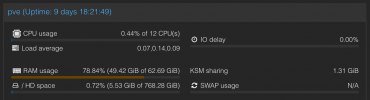
62,69 GiB woud add up to 67,31 GB which is actually more then I have so that can not be right?
I dove a bit deeper into that rabbit hole:
https://history-computer.com/gb-vs-gib-the-difference-in-bytes/
So do I understand correctly my 64 "GB" RAM are actually 64 GiB of RAM? So Proxmox displays correctly with 62.69 GiB because I would assume the rest 1,31 GiB is reserved for the hypervisor itself?
So now when I want to give a VM 16 "GB" RAM I set it up as 14,91 GiB or 16 GiB?
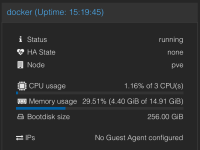
I am a bit confused about the unit display in Proxmox (7.4).
I have a system with 64GB RAM. In Proxmox it is shown as 62,69 GiB:
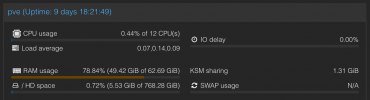
62,69 GiB woud add up to 67,31 GB which is actually more then I have so that can not be right?
I dove a bit deeper into that rabbit hole:
https://history-computer.com/gb-vs-gib-the-difference-in-bytes/
So do I understand correctly my 64 "GB" RAM are actually 64 GiB of RAM? So Proxmox displays correctly with 62.69 GiB because I would assume the rest 1,31 GiB is reserved for the hypervisor itself?
So now when I want to give a VM 16 "GB" RAM I set it up as 14,91 GiB or 16 GiB?
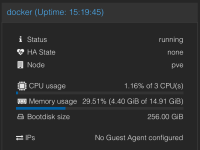
Last edited:

