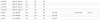Hello Proxmox experts,
Greetings!!
have been trying to setup a homelab to tryout Virtualization and firewalls, decided to go with Proxmox and PfSense based on the popularity and active users.
I was able to install Proxmox on a HP ML370 server with 4 NICs and bunch of VMs. Installed PfSense as a VM and tried configuring it, I am having hard time configuring.
Here is my Setup:
ISP Router -> Proxmox on HomeLab -> PfSense as VM. Uploading screenshots of Proxmox and PfSense network config as well as interfaces file.
Created bridges as suggested in Netgate docs, need guidance on how to further configure my setup:
- is it possible to configure WAN & LAN on Proxmox and assign to different NICs to pass thru the traffic?
- I am not able to reach the PfSense VM which is in a different subnet (192.168.x.x), how do I resolve this?
My goal is to try to test out the config before moving the PfSense as my Primary Firewall. Any direction is greatly appreciated.
Greetings!!
have been trying to setup a homelab to tryout Virtualization and firewalls, decided to go with Proxmox and PfSense based on the popularity and active users.
I was able to install Proxmox on a HP ML370 server with 4 NICs and bunch of VMs. Installed PfSense as a VM and tried configuring it, I am having hard time configuring.
Here is my Setup:
ISP Router -> Proxmox on HomeLab -> PfSense as VM. Uploading screenshots of Proxmox and PfSense network config as well as interfaces file.
Created bridges as suggested in Netgate docs, need guidance on how to further configure my setup:
- is it possible to configure WAN & LAN on Proxmox and assign to different NICs to pass thru the traffic?
- I am not able to reach the PfSense VM which is in a different subnet (192.168.x.x), how do I resolve this?
My goal is to try to test out the config before moving the PfSense as my Primary Firewall. Any direction is greatly appreciated.