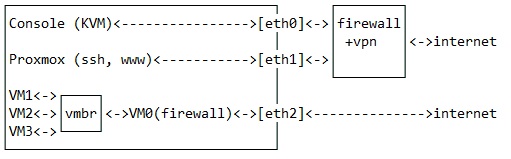Hello Rhinox
What happens is that with IPtables I send the proxmox requests to the MV and secure the communications. But the only doubt I have is that it is somehow blocking my MV connections. Enclosed are the rules.
# ---------
# VARIABLES
# ---------
## Proxmox bridge holding Public IP
PrxPubVBR="vmbr0"
## Proxmox bridge on VmWanNET (PFSense WAN side)
PrxVmWanVBR="vmbr1"
## Proxmox bridge on PrivNET (PFSense LAN side)
PrxVmPrivVBR="vmbr2"
## Network/Mask of VmWanNET
VmWanNET="10.0.0.0/30"
## Network/Mmask of PrivNET
PrivNET="192.168.9.0/24"
## Network/Mmask of VpnNET
VpnNET="10.2.2.0/24"
## Public IP => Set your own
PublicIP="xx.xx.xx.xx"
## Proxmox IP on the same network than PFSense WAN (VmWanNET)
ProxVmWanIP="10.0.0.1"
## Proxmox IP on the same network than VMs
ProxVmPrivIP="192.168.9.1"
## PFSense IP used by the firewall (inside VM)
PfsVmWanIP="10.0.0.2"
# ---------------------
# CLEAN ALL & DROP IPV6
# ---------------------
### Delete all existing rules.
iptables -F
iptables -t nat -F
iptables -t mangle -F
iptables -X
### This policy does not handle IPv6 traffic except to drop it.
ip6tables -P INPUT DROP
ip6tables -P OUTPUT DROP
ip6tables -P FORWARD DROP
# --------------
# DEFAULT POLICY
# --------------
### Block ALL !
iptables -P OUTPUT DROP
iptables -P INPUT DROP
iptables -P FORWARD DROP
# ------
# CHAINS
# ------
### Creating chains
iptables -N TCP
iptables -N UDP
# UDP = ACCEPT / SEND TO THIS CHAIN
iptables -A INPUT -p udp -m conntrack --ctstate NEW -j UDP
# TCP = ACCEPT / SEND TO THIS CHAIN
iptables -A INPUT -p tcp --syn -m conntrack --ctstate NEW -j TCP
# ------------
# GLOBAL RULES
# ------------
# Allow localhost
iptables -A INPUT -i lo -j ACCEPT
iptables -A OUTPUT -o lo -j ACCEPT
# Don't break the current/active connections
iptables -A INPUT -m conntrack --ctstate RELATED,ESTABLISHED -j ACCEPT
iptables -A FORWARD -m conntrack --ctstate RELATED,ESTABLISHED -j ACCEPT
# Allow Ping - Comment this to return timeout to ping request
iptables -A INPUT -p icmp --icmp-type 8 -m conntrack --ctstate NEW -j ACCEPT
# --------------------
# RULES FOR PrxPubVBR
# --------------------
### INPUT RULES
# ---------------
# Allow SSH server
iptables -A TCP -i $PrxPubVBR -d $PublicIP -p tcp --dport 22 -j ACCEPT
# Allow Proxmox WebUI
iptables -A TCP -i $PrxPubVBR -d $PublicIP -p tcp --dport 8006 -j ACCEPT
### OUTPUT RULES
# ---------------
# Allow ping out
iptables -A OUTPUT -p icmp -j ACCEPT
### Allow LAN to access internet
iptables -A OUTPUT -o $PrxPubVBR -s $PfsVmWanIP -d $PublicIP -j ACCEPT
### Proxmox Host as CLIENT
# Allow SSH
iptables -A OUTPUT -o $PrxPubVBR -s $PublicIP -p tcp --dport 22 -j ACCEPT
# Allow DNS
iptables -A OUTPUT -o $PrxPubVBR -s $PublicIP -p udp --dport 53 -j ACCEPT
# Allow Whois
iptables -A OUTPUT -o $PrxPubVBR -s $PublicIP -p tcp --dport 43 -j ACCEPT
# Allow HTTP/HTTPS
iptables -A OUTPUT -o $PrxPubVBR -s $PublicIP -p tcp --dport 80 -j ACCEPT
iptables -A OUTPUT -o $PrxPubVBR -s $PublicIP -p tcp --dport 443 -j ACCEPT
### Proxmox Host as SERVER
# Allow SSH
iptables -A OUTPUT -o $PrxPubVBR -s $PublicIP -p tcp --sport 22 -j ACCEPT
# Allow PROXMOX WebUI
iptables -A OUTPUT -o $PrxPubVBR -s $PublicIP -p tcp --sport 8006 -j ACCEPT
### FORWARD RULES
# ----------------
# Allow request forwarding to PFSense WAN interface
iptables -A FORWARD -i $PrxPubVBR -d $PfsVmWanIP -o $PrxVmWanVBR -p tcp -j ACCEPT
iptables -A FORWARD -i $PrxPubVBR -d $PfsVmWanIP -o $PrxVmWanVBR -p udp -j ACCEPT
# Allow request forwarding from LAN
iptables -A FORWARD -i $PrxVmWanVBR -s $VmWanNET -j ACCEPT
### MASQUERADE MANDATORY
# Allow WAN network (PFSense) to use vmbr0 public adress to go out
iptables -t nat -A POSTROUTING -s $VmWanNET -o $PrxPubVBR -j MASQUERADE
### Redirect (NAT) traffic from internet
# All tcp to PFSense WAN except 22, 8006
iptables -A PREROUTING -t nat -i $PrxPubVBR -p tcp --match multiport ! --dports 22,8006 -j DNAT --to $PfsVmWanIP
# All udp to PFSense WAN
iptables -A PREROUTING -t nat -i $PrxPubVBR -p udp -j DNAT --to $PfsVmWanIP
# ----------------------
# RULES FOR PrxVmWanVBR
# ----------------------
### INPUT RULES
# ---------------
# SSH (Server)
iptables -A TCP -i $PrxVmWanVBR -d $ProxVmWanIP -p tcp --dport 22 -j ACCEPT
# Proxmox WebUI (Server)
iptables -A TCP -i $PrxVmWanVBR -d $ProxVmWanIP -p tcp --dport 8006 -j ACCEPT
### OUTPUT RULES
# ---------------
# Allow SSH server
iptables -A OUTPUT -o $PrxVmWanVBR -s $ProxVmWanIP -p tcp --sport 22 -j ACCEPT
# Allow PROXMOX WebUI on Public Interface from Internet
iptables -A OUTPUT -o $PrxVmWanVBR -s $ProxVmWanIP -p tcp --sport 8006 -j ACCEPT
# -----------------------
# RULES FOR PrxVmPrivVBR
# -----------------------
# NO RULES => All blocked !!!
#!/bin/sh