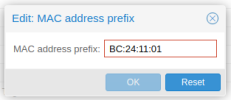HI,
I'm trying to set the MAC prefix for our first Prox cluster.
According to the documentation this can be done via the GUI (Datacenter > Options > MAC prefix) and indeed that works just fine, however ...
The GUI only allows me to enter a value in xx:xx:xx: format
According to this document (https://pve.proxmox.com/pve-docs/datacenter.cfg.5.html) you can go further and use xx:xx:xx:x
This comes in handy if you want to make sure that there is no overlap between different clusters :
xx:xx:xx:0 = cluster 1
xx:xx:xx:1 = cluster 2
etc
In fact, this way of working is even encouraged in this document : https://pve.proxmox.com/wiki/Manual:_datacenter.cfg
If i modify the /etc/pve/datacenter.cfg file directly and add 'mac_prefix: BC:24:11:0' then this info is immediately available on all nodes, BUT ... the GUI does not show this value : it changes to 'none' and if i add a new network interface to a VM if uses random MAC's, not the BC:24:11:0 prefix ... :-(
This looks like a bug to me (?) or the documentation is incorrect
version info :
proxmox-ve: 7.4-1 (running kernel: 5.15.131-2-pve)
pve-manager: 7.4-17 (running version: 7.4-17/513c62be)
pve-kernel-5.15: 7.4-9
I'm trying to set the MAC prefix for our first Prox cluster.
According to the documentation this can be done via the GUI (Datacenter > Options > MAC prefix) and indeed that works just fine, however ...
The GUI only allows me to enter a value in xx:xx:xx: format
According to this document (https://pve.proxmox.com/pve-docs/datacenter.cfg.5.html) you can go further and use xx:xx:xx:x
This comes in handy if you want to make sure that there is no overlap between different clusters :
xx:xx:xx:0 = cluster 1
xx:xx:xx:1 = cluster 2
etc
In fact, this way of working is even encouraged in this document : https://pve.proxmox.com/wiki/Manual:_datacenter.cfg
If i modify the /etc/pve/datacenter.cfg file directly and add 'mac_prefix: BC:24:11:0' then this info is immediately available on all nodes, BUT ... the GUI does not show this value : it changes to 'none' and if i add a new network interface to a VM if uses random MAC's, not the BC:24:11:0 prefix ... :-(
This looks like a bug to me (?) or the documentation is incorrect
version info :
proxmox-ve: 7.4-1 (running kernel: 5.15.131-2-pve)
pve-manager: 7.4-17 (running version: 7.4-17/513c62be)
pve-kernel-5.15: 7.4-9