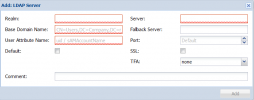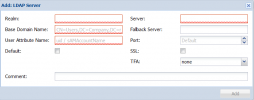Hello,
the parameters depend on your LDAP server, so there is no definite way to say what you want to put in there. These are common (not PVE-related) parameters, so you should know what these values are if you have configured the LDAP server yourself, or ask the administrator for the values.
I can give you some pointers what's generally in there:
- Realm: Thats just the name you give to the authentication Realm in Proxmox. By default your Proxmox has two Realms: pam (the linux native authentication) and pve (the Proxmox cluster-wide authentication). On authentication you have to add the realm as username@realm (for example,
root@pam). In your case you can call it whatever, like naming it "ldap". See here: https://pve.proxmox.com/pve-docs/chapter-pveum.html#pveum_authentication_realms
- Base Domain Name: Thats the name (DN) of the LDAP root object. Usually it is derived from the domain, so the company with domain example.com generally has the root
dc=example,dc=com
- User Attribute Name: The Attribute in the LDAP objects that will be interpreted as the login name. So when the User
user@ldap tries to authenticate to your Proxmox server, it tries to find an object in the LDAP server with that attribute. It is common is to use uid, so in that case it looks for the object uid=user,ou=people,dc=example,dc=com
- Server/Fallback Server: The IP address (or in case of SSL, the FQDN) of one or more LDAP server to use for authentication in that realm.
The LDAP structure is a bit tough to get used to in the beginning, since it was designed to do more than just user authentication. It might be good to look up some tutorials for it if you are planning to work with it regularly.
For more infos regarding the Proxmox side (like for example, if your server needs to authenticate to be able to get the objects), see also the LDAP entries in the Proxmox Docs:
https://pve.proxmox.com/pve-docs/chapter-pveum.html#_ldap
Kind regards,
Benedikt