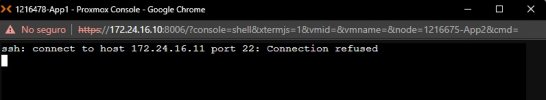Buen día, por cuestiones de seguridad he tenido que cambiar el puerto ssh de cada uno de mis nodos del puerto 22 al otro, el problema es que ahora al tratar de abrir uno de los nodos sale un error porque no logra comunicarse por el puerto 22 y no se donde puedo cambiar el puerto 22 que usa la comunicación entre nodos por el puerto ssh nuevo que asigne
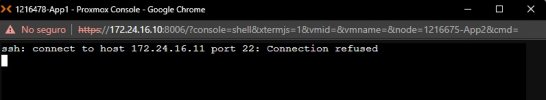
a quien pueda ayudarme, muchas gracias
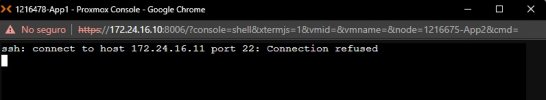
a quien pueda ayudarme, muchas gracias