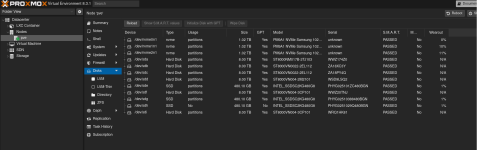Is there a setting somewhere that tells the 'Disks' section to show the drive tree collapsed? I rarely need to see every disk expanded and it would be nice to start with the tree collapsed.
Whenever I open the 'Disks' section, I see this...
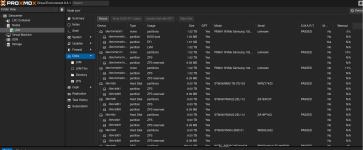
But I would like to see it like this without manually closing each device:
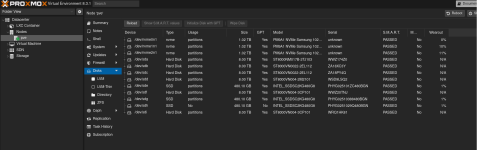
Whenever I open the 'Disks' section, I see this...
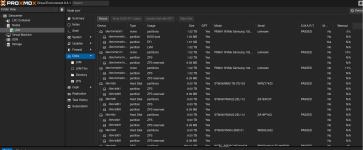
But I would like to see it like this without manually closing each device: