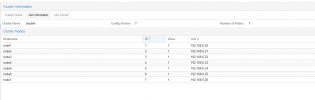[SOLVED] Cluster link 1 is not visible in the GUI
- Thread starter zolitacs
- Start date
You are using an out of date browser. It may not display this or other websites correctly.
You should upgrade or use an alternative browser.
You should upgrade or use an alternative browser.
Hello,
How did you add the ringX_addr to the Corosync?
Can you please provide us with the output of
How did you add the ringX_addr to the Corosync?
Can you please provide us with the output of
cat /etc/pve/corosync.conf command?Any chance the column "Link 0" is too wide to show the column "Link 1" - located at the right side of it?hat should I do to show it well in the GUI?
Try to resize the column "Nodename" to pull in the right area of the table - maybe there is another column...
Good luck
root@node1:~# cat /etc/pve/corosync.confHello,
How did you add the ringX_addr to the Corosync?
Can you please provide us with the output ofcat /etc/pve/corosync.confcommand?
logging {
debug: off
to_syslog: yes
}
nodelist {
node {
name: node1
nodeid: 1
quorum_votes: 1
ring0_addr: 192.168.6.20
}
node {
name: node2
nodeid: 2
quorum_votes: 1
ring0_addr: 192.168.6.21
}
node {
name: node3
nodeid: 3
quorum_votes: 1
ring0_addr: 192.168.6.22
}
node {
name: node4
nodeid: 4
quorum_votes: 1
ring0_addr: 192.168.6.23
}
node {
name: node5
nodeid: 5
quorum_votes: 1
ring0_addr: 192.168.6.24
}
node {
name: node6
nodeid: 6
quorum_votes: 1
ring0_addr: 192.168.6.25
}
node {
name: node7
nodeid: 7
quorum_votes: 1
ring0_addr: 192.168.6.26
}
}
quorum {
provider: corosync_votequorum
}
totem {
cluster_name: baulink
config_version: 7
interface {
linknumber: 0
}
ip_version: ipv4-6
link_mode: passive
secauth: on
version: 2
}
I tried, but nothing changed.Any chance the column "Link 0" is too wide to show the column "Link 1" - located at the right side of it?
Try to resize the column "Nodename" to pull in the right area of the table - maybe there is another column...
Good luck
I changed the version from 7 to 8 in the config, but the GUI still has 7. It's like the GUI hasn't updated... I don't know...
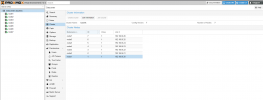
Sorry, my mistake.root@node1:~# cat /etc/pve/corosync.conf
logging {
debug: off
to_syslog: yes
}
nodelist {
node {
name: node1
nodeid: 1
quorum_votes: 1
ring0_addr: 192.168.6.20
}
node {
name: node2
nodeid: 2
quorum_votes: 1
ring0_addr: 192.168.6.21
}
node {
name: node3
nodeid: 3
quorum_votes: 1
ring0_addr: 192.168.6.22
}
node {
name: node4
nodeid: 4
quorum_votes: 1
ring0_addr: 192.168.6.23
}
node {
name: node5
nodeid: 5
quorum_votes: 1
ring0_addr: 192.168.6.24
}
node {
name: node6
nodeid: 6
quorum_votes: 1
ring0_addr: 192.168.6.25
}
node {
name: node7
nodeid: 7
quorum_votes: 1
ring0_addr: 192.168.6.26
}
}
quorum {
provider: corosync_votequorum
}
totem {
cluster_name: baulink
config_version: 7
interface {
linknumber: 0
}
ip_version: ipv4-6
link_mode: passive
secauth: on
version: 2
}
My fault.
I only changed the config in /etc/corosync/corosync.conf, I did not change /etc/pve/corosync.conf.
I overwrote the file /etc/pve/corosync.conf, and everything is fine, now the GUI shows it well.
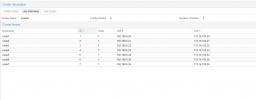
I'm sorry to bother you.
Hi,
Glad that you figure out how!
I will go ahead and set your thread as [SOLVED] to help other people who have the same situation.
Glad that you figure out how!
I will go ahead and set your thread as [SOLVED] to help other people who have the same situation.
OK, thanks.Hi,
Glad that you figure out how!
I will go ahead and set your thread as [SOLVED] to help other people who have the same situation.